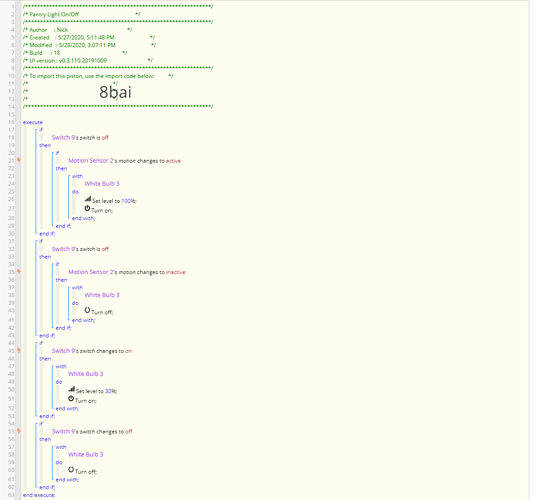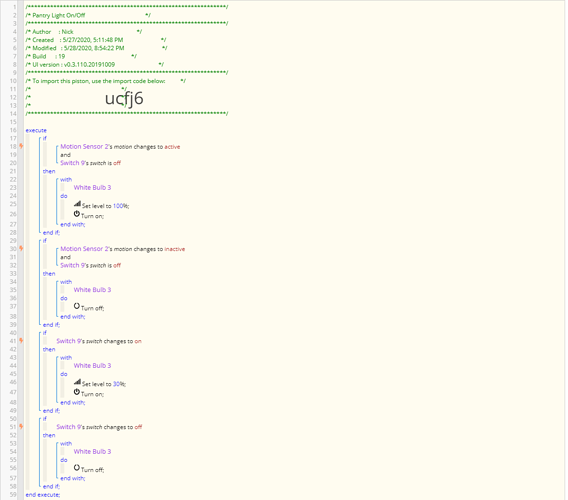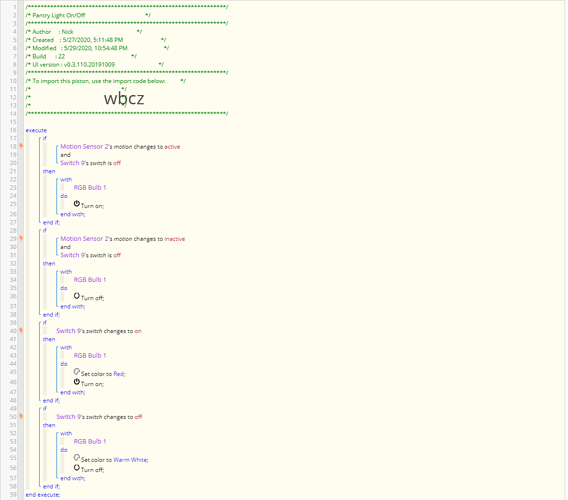1) Give a description of the problem
Pantry smart light, normal motion on/off behavior. Be a specific dim level/color between specific times to show if the dog needs to be fed based on dog food container being opened. Turn off after dog container has been opened.
2) What is the expected behaviour?
Have a smart bulb in my pantry that turns on and off with motion. I want it to dim to 30% and turn on (ordered a color bulb so I can use colors instead) when my virtual switch “Toby Fed” is off between 6:30 and 10:00 (am and pm), and while this specific action is on, disable the motion on/off until the dog food container has been opened which turns on "Toby Fed’ virtual switch. Upon food container being opened, resume normal on/off motion operation.
3) What is happening/not happening?
While I have the light dimmed to show the dog needs to bed, the on/off motion core is still being activated which then doesn’t leave the light on to show dog needs to be fed.
**4) Post a Green Snapshot of the piston![image|45x37]
Any help would be appreciated! I got this to work where I can ask google home “has toby been fed?” and it’ll tell me if the virtual switch is on/off, but I’d rather have an easy light showing so the kids know to feed the dog.

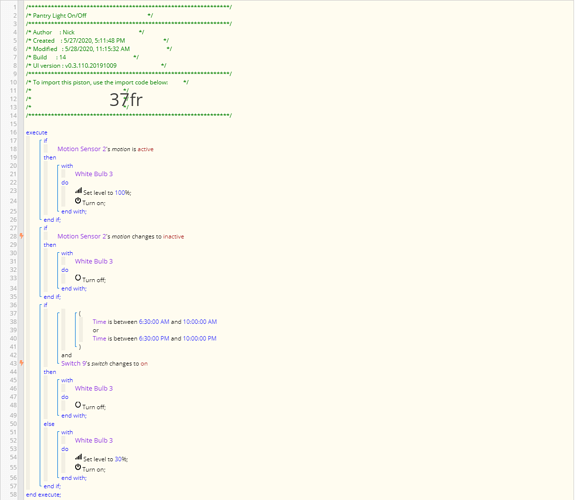
 Appreciate the response!
Appreciate the response!