1) Give a description of the problem
Hello All,
Im running into a design consideration where I want to run different light motions based on ST mode that is operating. Currently I have a very simple rule that I created setup and working for a single room. However this doesnt include the ST modes. Im not really sure where to start. Currently I have the following ST modes setup, thanks to an example piston:
This works fine, the following ST modes work great.
Problem 1: So onto the room motion setup. This is a motion I have setup for the nursery. Currently the motion triggers the manual light switch to come on, then to dim the light depending on time of day. Currently only two restrictions. I want this to be as above with the ST modes. Different ST modes means different dim and time delays (which im happy to adjust). Just dont know how to do it. This is the current piston:
Problem 2: The light switches cut the power to the philips hue lights on turn off. The issue I have found is when the light switch is turned on and DIM set, it doesnt happen for some time. This isnt good in the middle of the night.
Problem 3: The way I have currently set this up. I need to create a piston per room, not sure if this is the best practice or done way? All dim settings are going to be the same per room (currently). I also have a day/night piston, not joined together.

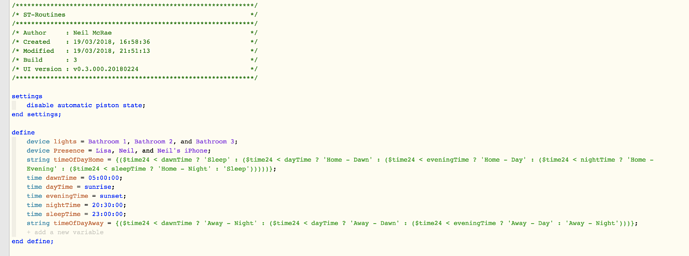
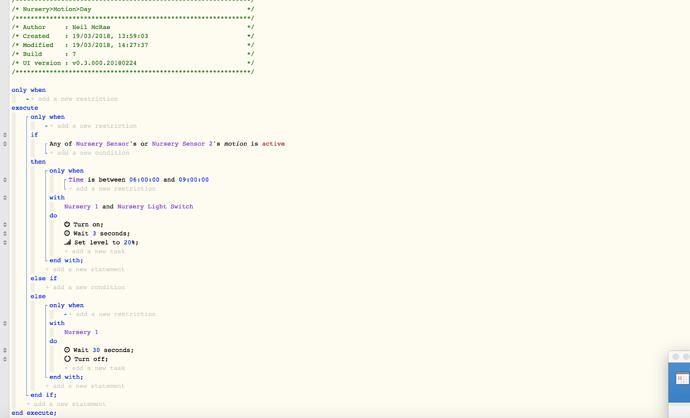
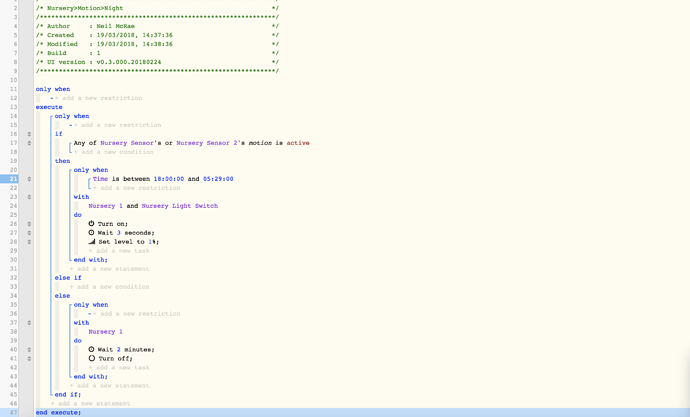
 thanks!
thanks!