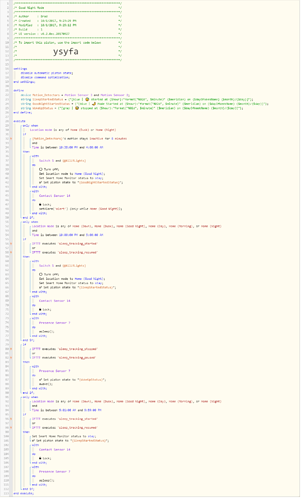For this piston, I use Sleep on Android as a sleep sensor and alarm clock for wake up. Sleep on Android can be used with Smart Watches or just by putting the phone beside you on your bed to track your sleep patterns, snoring, heartbeat (Smartwatch only), etc. There’s no way to get the alarm information for Sleep on Android but you can get sleep events such as start, stop, pause and resume.
http://sleep.urbandroid.org/ - Link for this app (Android only)
Info on setting up Sleep on Android with IFTTT:
Once your IFTTT maker page is setup with Sleep on Android, you would have to make a webhook applet on IFTTT.
Example of Sleep Started Recipe on IFTTT Maker:
The Piston I use works 2 ways: Executes night mode based on motion after 10:38 PM or triggers if I start my sleep on Sleep on Android. it’ll turn lights off, set ST Monitor, lock my front door and set my webCoRE Presence Sensor to sleep mode. Of course any of this can be customized for your needs but this will give you a good starting point though if you were interesting in using Sleep on Android with webCoRE…
Piston example that I use Code: ysyfa