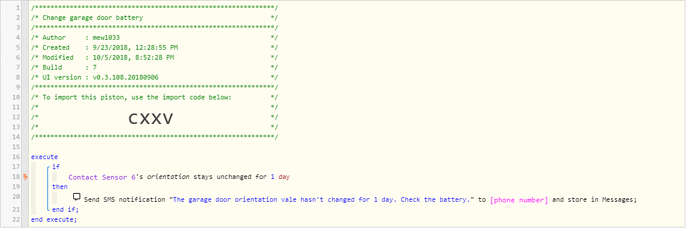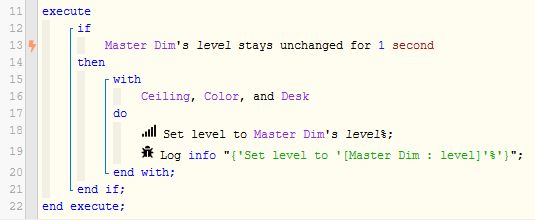1) Give a description of the problem
I have an incredibly simple piston. It should be: If a smartthings multisensor’s orientation hasn’t changed in more than a day, send me a message. However, it seems like it’s sending me the message every time the orientation changes. It’s on my garage door and it definitely opens and closes a few times a day.
The actual goal is alert on a low battery. When the battery gets low enough, the orientation sensor dies, even though the temperature sensor is still working.
2) What is the expected behavior?
It should only alert me if my garage door stays open/closed (closed is more likely) for 1+ days.
3) What is happening/not happening?
I’m getting the alert every time the orientation changes.
4) Post a Green Snapshot of the piston![]()
5) Attach any logs (From ST IDE and by turning logging level to Full)
(PASTE YOUR LOGS HERE BETWEEN THE MARKS THEN HIGHLIGHT ALL OF THE LOGS SND CLICK ON THE </> ICON TO FORMAT THEM)