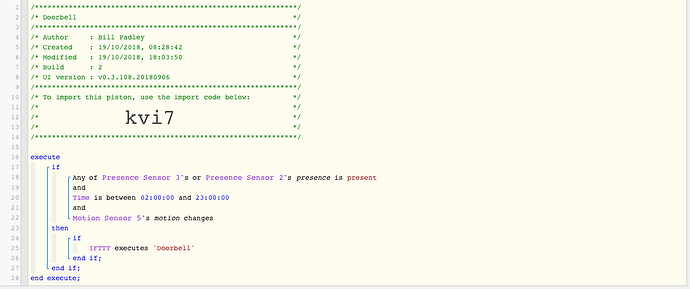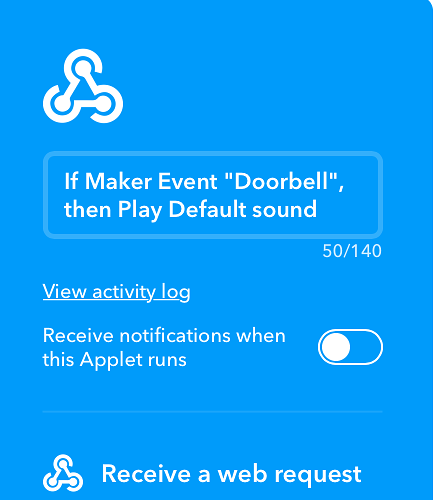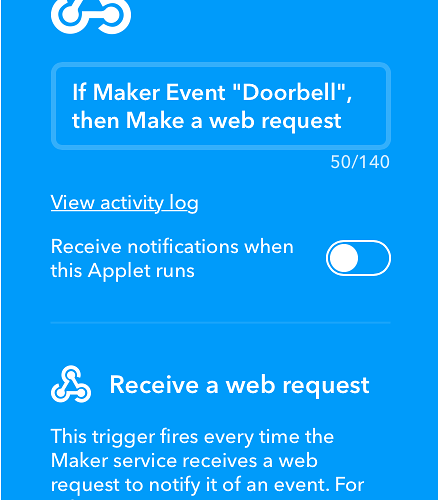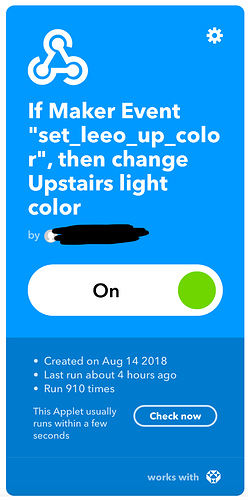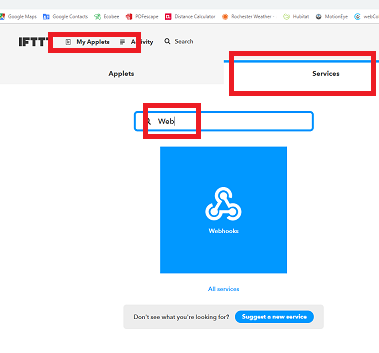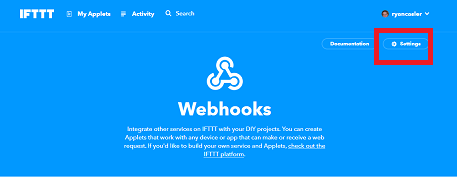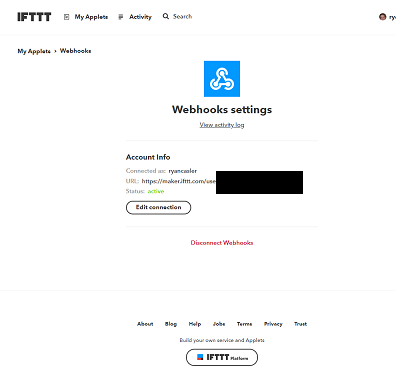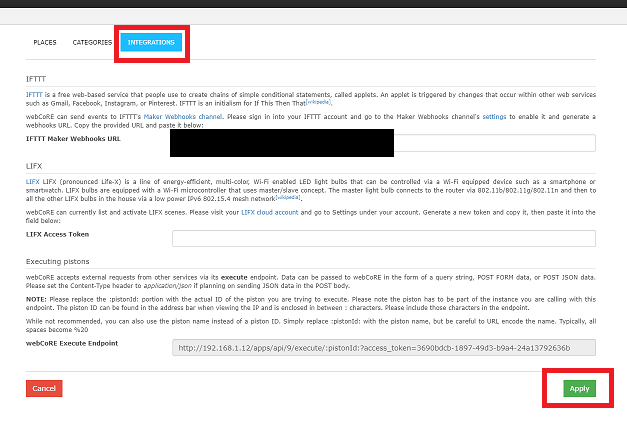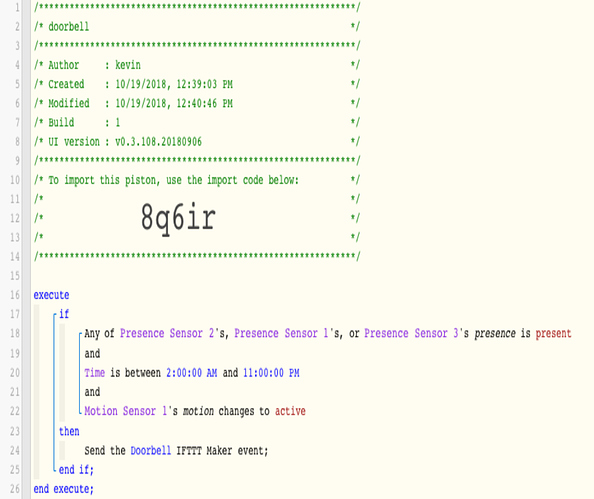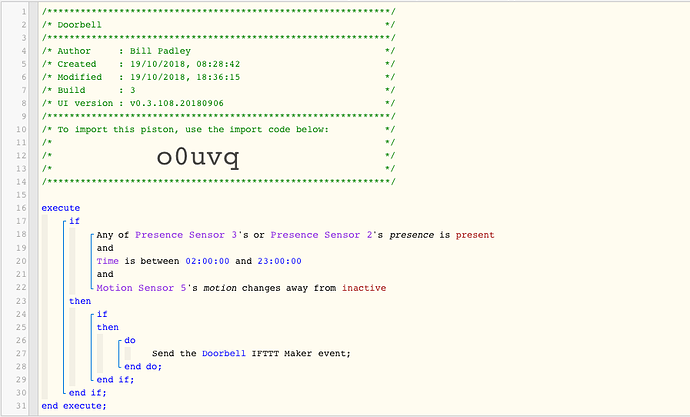1) Give a description of the problem
Im trying to get a simple piston to work with IFTTT
2) What is the expected behavior?
IF movement on a motion sensor then run IFTTT recipe to sound a doorbell (Dlink siren)
3) What is happening/not happening?
not working at all …no bell is rung as the IFTTT recipe never runs
4) Post a Green Snapshot of the piston![]()
5) Attach any logs (From ST IDE and by turning logging level to Full)
19/10/2018, 18:04:45 +163ms
+0ms ╔Received event [Door].motion = inactive with a delay of 50ms
+100ms ║RunTime Analysis CS > 13ms > PS > 74ms > PE > 13ms > CE
+102ms ║Runtime (39367 bytes) successfully initialized in 74ms (v0.3.108.20180906) (101ms)
+103ms ║╔Execution stage started
+122ms ║║Comparison (enum) present is (string) present = true (2ms)
+124ms ║║Condition #2 evaluated true (13ms)
+138ms ║║Comparison (time) 65085288 is_between (time) 7200000 … (time) 82800000 = true (11ms)
+140ms ║║Time restriction check passed
+142ms ║║Condition #3 evaluated true (16ms)
+146ms ║║Comparison (enum) inactive changes = true (1ms)
+148ms ║║Condition #4 evaluated true (4ms)
+149ms ║║Condition group #1 evaluated true (state did not change) (40ms)
+157ms ║║Comparison (string) null executes (string) Doorbell = false (2ms)
+158ms ║║Condition #6 evaluated false (6ms)
+160ms ║║Condition group #5 evaluated false (state did not change) (8ms)
+163ms ║╚Execution stage complete. (59ms)
+164ms ╚Event processed successfully (165ms)
19/10/2018, 18:04:15 +317ms
+2ms ╔Received event [Door].motion = active with a delay of 55ms
+121ms ║RunTime Analysis CS > 13ms > PS > 86ms > PE > 22ms > CE
+124ms ║Runtime (39372 bytes) successfully initialized in 86ms (v0.3.108.20180906) (122ms)
+125ms ║╔Execution stage started
+146ms ║║Comparison (enum) present is (string) present = true (2ms)
+148ms ║║Condition #2 evaluated true (17ms)
+162ms ║║Comparison (time) 65055467 is_between (time) 7200000 … (time) 82800000 = true (10ms)
+164ms ║║Time restriction check passed
+166ms ║║Condition #3 evaluated true (17ms)
+170ms ║║Comparison (enum) active changes = true (1ms)
+172ms ║║Cancelling condition #4’s schedules…
+173ms ║║Condition #4 evaluated true (6ms)
+174ms ║║Cancelling condition #1’s schedules…
+175ms ║║Condition group #1 evaluated true (state changed) (44ms)
+183ms ║║Comparison (string) null executes (string) Doorbell = false (2ms)
+185ms ║║Condition #6 evaluated false (7ms)
+186ms ║║Condition group #5 evaluated false (state did not change) (8ms)
+189ms ║╚Execution stage complete. (64ms)
+191ms ╚Event processed successfully (191ms)
REMOVE BELOW AFTER READING
If a solution is found for your question then please mark the post as the solution.