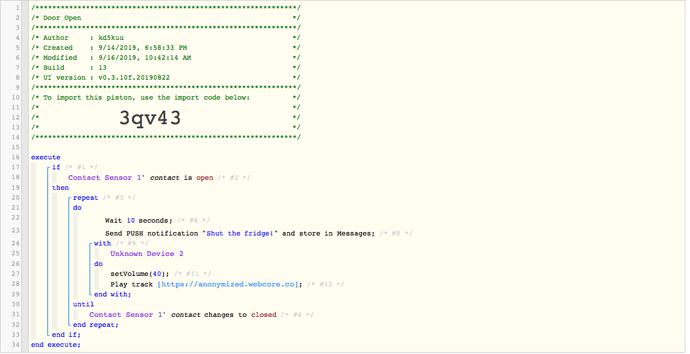1) Give a description of the problem
Not able to get Sonos to play a track or speak text when the fridge door is left open.
2) What is the expected behaviour?
When my fridge door sensor is “open”, would like a delay of 10 seconds. Then, send a push message to my phone and play audible alert over Sonos system (one speaker is fine for now). I would much prefer my alert to be spoken text “Close the fridge”, however a specific Spotify track would be an alternative. This should repeat every 10 seconds until the sensor state changes to “closed”.
3) What is happening/not happening?
I am reliably getting the push notifications as expected. Sonos changes the volume to the set level, then unsuccessfully attempts to play a track. Also, the “speak text” task is not available for me to choose, though I can see it in many other users pistons. Alerts stop when the sensor is closed, as expected.
**4) Post a Green Snapshot of the piston!
5) Attach logs after turning logging level to Full
9/16/2019, 10:55:05 AM +122ms
+1ms ╔Received event [Home].time = 1568652906191 with a delay of -1070ms
+122ms ║RunTime Analysis CS > 35ms > PS > 57ms > PE > 30ms > CE
+125ms ║Runtime (38010 bytes) successfully initialized in 57ms (v0.3.10f.20190822) (122ms)
+127ms ║╔Execution stage started
+128ms ║╚Execution stage complete. (2ms)
+130ms ╚Event processed successfully (130ms)
9/16/2019, 10:54:58 AM +439ms
+1ms ╔Received event [Sensative Strips].contact = closed with a delay of 94ms
+60ms ║RunTime Analysis CS > 17ms > PS > 27ms > PE > 16ms > CE
+63ms ║Runtime (38007 bytes) successfully initialized in 27ms (v0.3.10f.20190822) (60ms)
+63ms ║╔Execution stage started
+71ms ║║Comparison (enum) closed is (string) open = false (2ms)
+72ms ║║Cancelling condition #2’s schedules…
+73ms ║║Condition #2 evaluated false (6ms)
+74ms ║║Cancelling condition #1’s schedules…
+75ms ║║Condition group #1 evaluated false (state changed) (8ms)
+77ms ║╚Execution stage complete. (14ms)
+78ms ╚Event processed successfully (78ms)
9/16/2019, 10:54:56 AM +56ms
+0ms ╔Received event [Home].time = 1568652897585 with a delay of -1530ms
+64ms ║RunTime Analysis CS > 15ms > PS > 30ms > PE > 19ms > CE
+66ms ║Runtime (38002 bytes) successfully initialized in 30ms (v0.3.10f.20190822) (65ms)
+67ms ║╔Execution stage started
+77ms ║║Cancelling statement #7’s schedules…
+95ms ║║Executed virtual command sendPushNotification (14ms)
+98ms ║║Cancelling statement #9’s schedules…
+109ms ║║Executed physical command [Kitchen].setVolume([40]) (7ms)
+110ms ║║Executed [Kitchen].setVolume (7ms)
+118ms ║║Executed physical command [Kitchen].playTrack([https://open.spotify.com/track/04KTF78FFg8sOHC1BADqbY]) (4ms)
+119ms ║║Executed [Kitchen].playTrack (6ms)
+127ms ║║Condition #4 evaluated false (6ms)
+128ms ║║Condition group #3 evaluated false (state did not change) (7ms)
+130ms ║║Cancelling statement #5’s schedules…
+133ms ║║Executed virtual command wait (1ms)
+134ms ║║Requesting a wake up for Mon, Sep 16 2019 @ 10:55:06 AM MDT (in 10.0s)
+138ms ║╚Execution stage complete. (72ms)
+140ms ║Setting up scheduled job for Mon, Sep 16 2019 @ 10:55:06 AM MDT (in 9.996s)
+152ms ╚Event processed successfully (152ms)
9/16/2019, 10:54:47 AM +475ms
+1ms ╔Received event [Sensative Strips].contact = open with a delay of 89ms
+87ms ║RunTime Analysis CS > 29ms > PS > 42ms > PE > 17ms > CE
+89ms ║Runtime (38012 bytes) successfully initialized in 42ms (v0.3.10f.20190822) (87ms)
+90ms ║╔Execution stage started
+98ms ║║Comparison (enum) open is (string) open = true (2ms)
+99ms ║║Cancelling condition #2’s schedules…
+100ms ║║Condition #2 evaluated true (6ms)
+101ms ║║Cancelling condition #1’s schedules…
+102ms ║║Condition group #1 evaluated true (state changed) (8ms)
+105ms ║║Cancelling statement #5’s schedules…
+108ms ║║Executed virtual command wait (0ms)
+110ms ║║Requesting a wake up for Mon, Sep 16 2019 @ 10:54:57 AM MDT (in 10.0s)
+114ms ║╚Execution stage complete. (24ms)
+115ms ║Setting up scheduled job for Mon, Sep 16 2019 @ 10:54:57 AM MDT (in 9.995s)
+124ms ╚Event processed successfully (124ms)