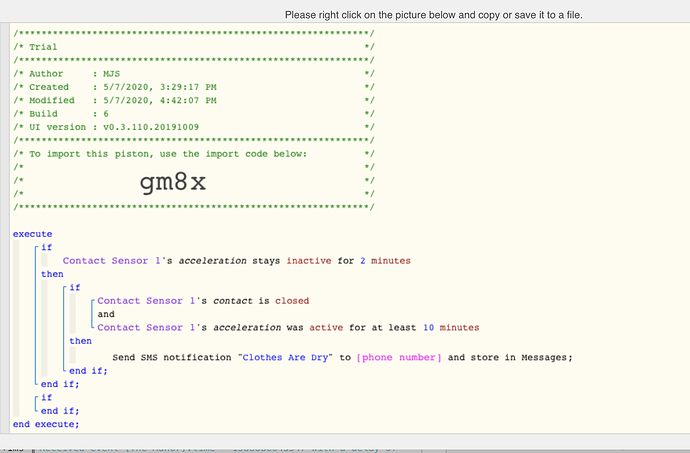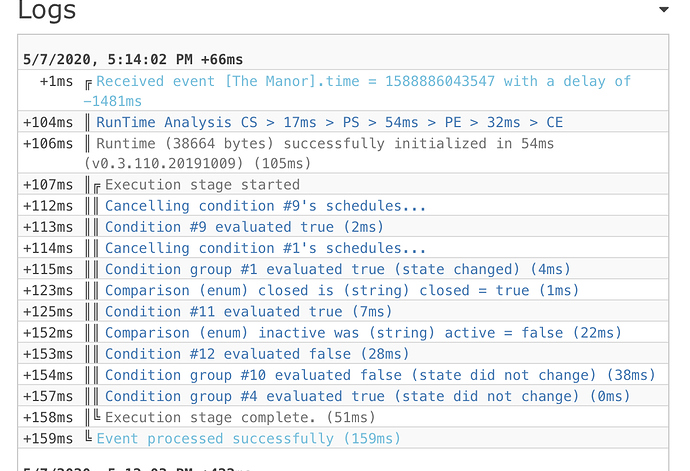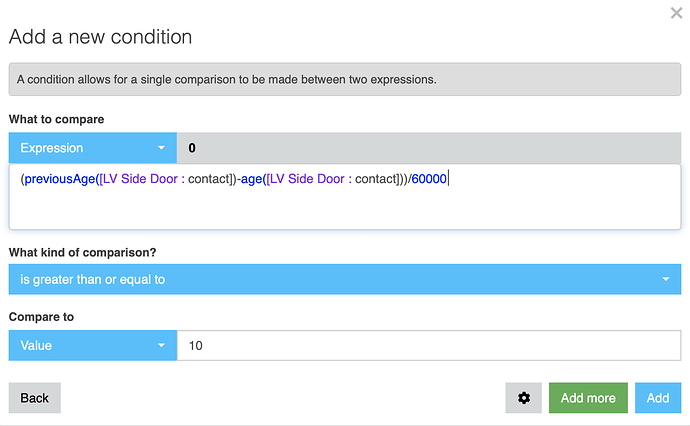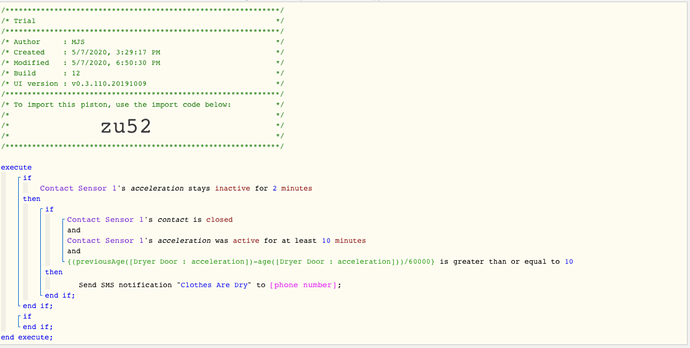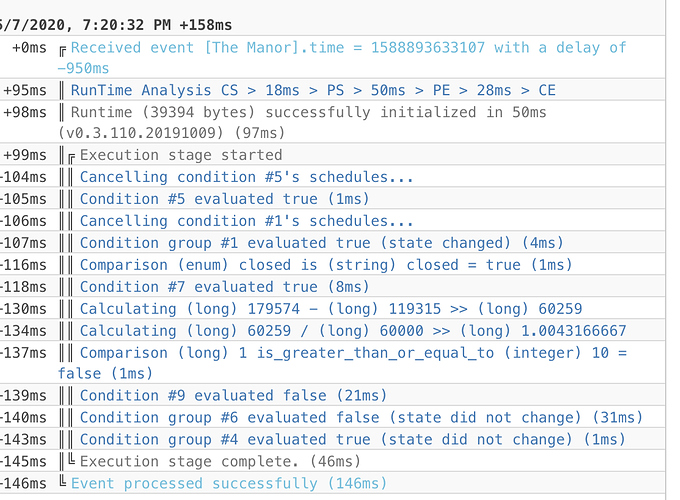I don’t understand the point of the empty if block. Whenever that is true, the other is not likely to be true so it will never do anything. Perhaps you would do better with something like this:
If acceleration stays inactive for 2 minutes <-- trigger
then
if contact is closed <--condition
and
acceleration was active for at least 10 minutes. <--condition
then
clothes are dry
else
false alarm
end if
end if
EDIT: FYI, you should have just kept this in the original thread vs starting a new one. Try to keep all discussion of the same topic together so future readers can see both what works and what doesn’t work. thanks.