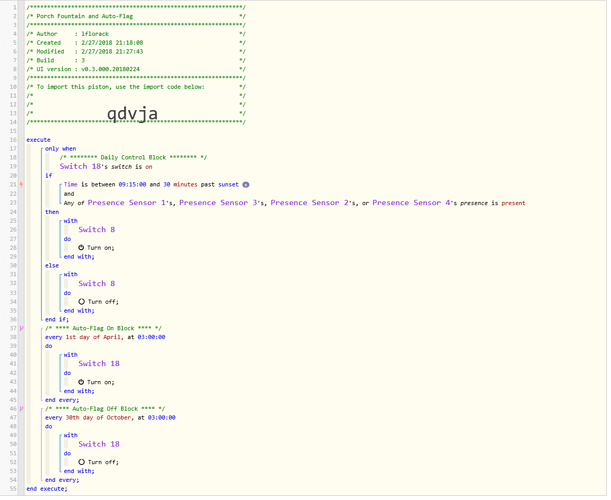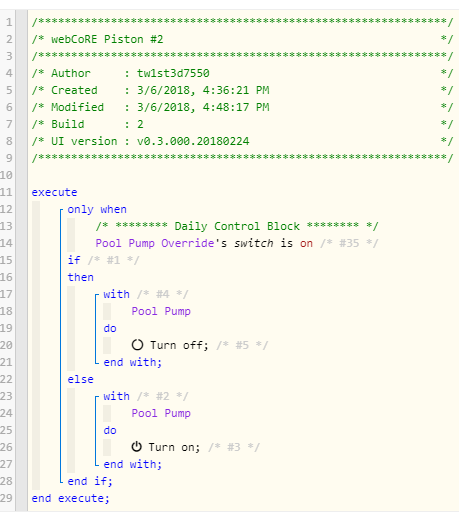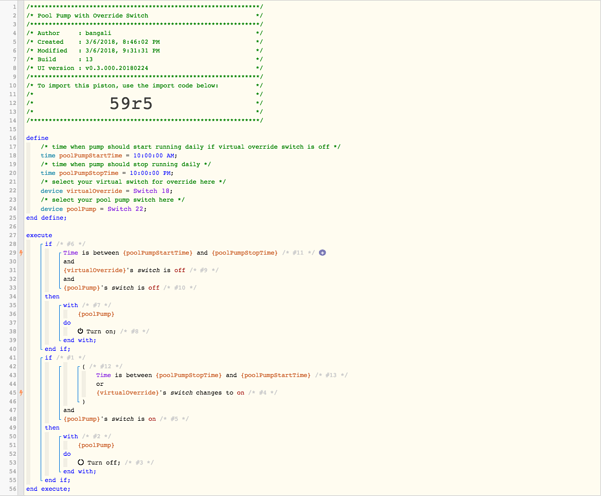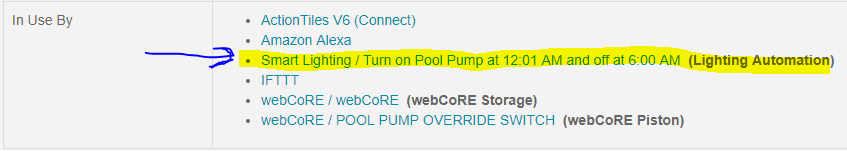1) Give a description of the problem
What I am trying to create is a way to override my pool pump running at its scheduled time by turning “On” a virtual switch that I call “Pool Pump Override Switch”. I have been trying today but am getting confused. This is my first attempt at a piston and really need guidance.
2) What is the expected behavior?
Virtual switch “ON” - Schedule interrupted until Virtual switch is turned “OFF”
Virtual Switch “OFF” - Normal schedule runs
3) What is happening/not happening?
(PUT YOUR INFO HERE)
4) Post a Green Snapshot of the piston![]()
(UPLOAD YOUR IMAGE HERE)
5) Attach any logs (From ST IDE and by turning logging level to Full)
(PASTE YOUR LOGS HERE BETWEEN THE MARKS THEN HIGHLIGHT ALL OF THE LOGS SND CLICK ON THE </> ICON TO FORMAT THEM)
REMOVE BELOW AFTER READING
If a solution is found for your question then please mark the post as the solution.