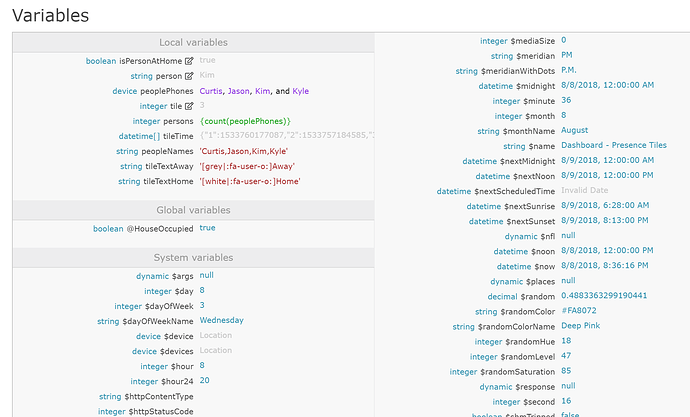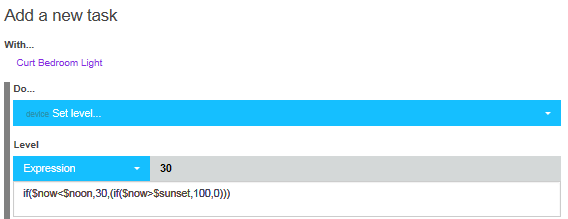1) Give a description of the problem
I am trying to build a pretty simple piston to use a motion detector for light activation. I have looked at the “sample” pistons which do this, and they seem to include a function that doesn’t have any reference in the WebCoRE function documentation.
It is the $Now() function, which (I assume) returns the current time, or does it return more? Where do I find reference to how this function is used or defined? Is there a “hidden” function directory for other functions that return values can be used in expressions (like, for example, the value of pi), or something else which depends on a system, or real-world state, but which doesn’t depend on a value that you provide as input to the function?