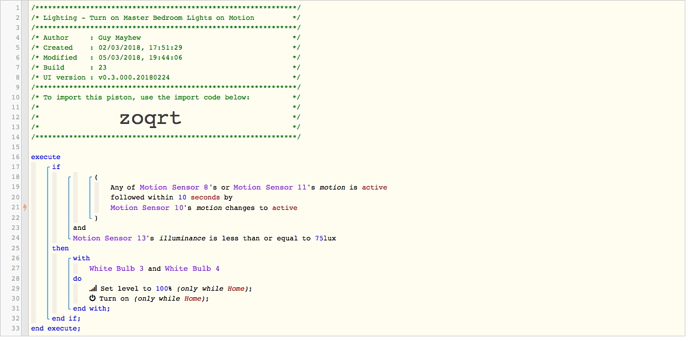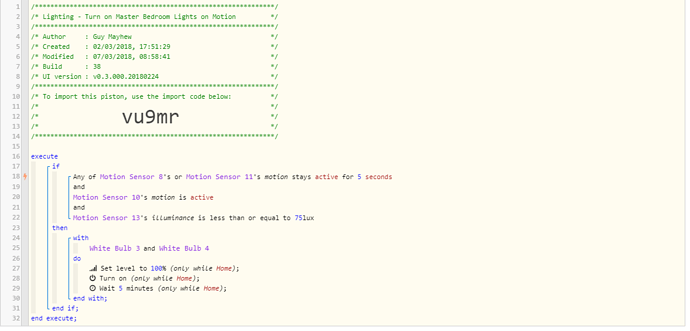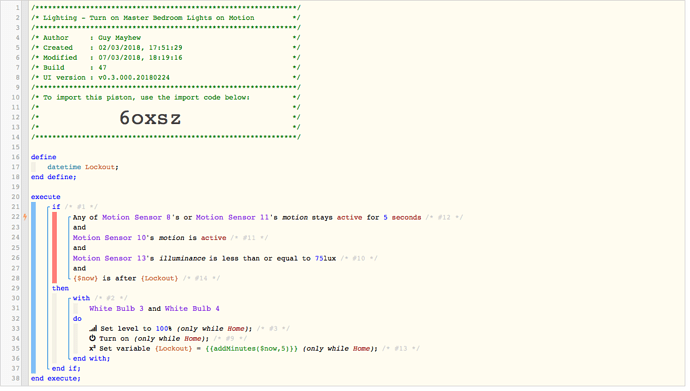I am trying to design a Piston that turns on the bedroom light on motion, however I want to ensure that the lights only turn on when I walk from the Hallway to the Bedroom.
My code is below, to provide some narrative:
Motion Sensor 8 and Motion Sensor 11 are rooms which lead to the bedroom (Motion Sensor 10).
The 10 seconds allows for a bit of dwell time moving between the rooms.
Motion Sensor 13 is only used for Lux measurements - it is queried by all lighting pistons to ensure that the lights only come on when it is dark (it is outside of all the rooms in scope for motion).
Is there any glaring issues anyone can see please?
Best wishes
Guy