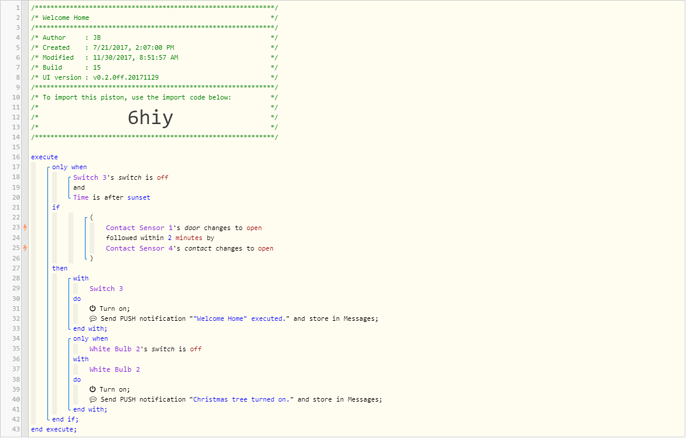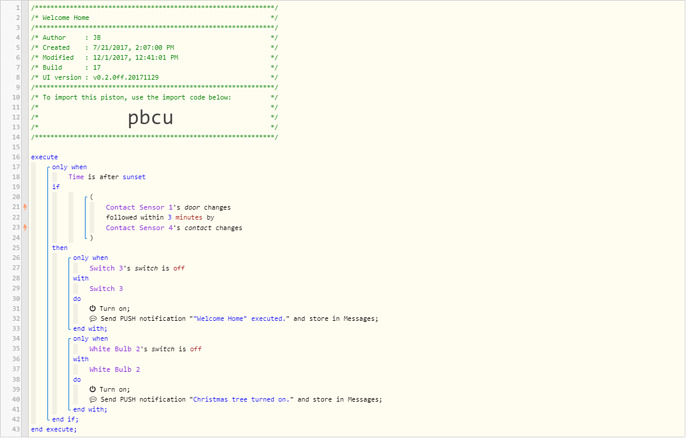1) Give a description of the problem
I want the Kitchen lights and the Christmas tree to turn on when I arrive home, but only after the garage door opens, followed by the interior door. (The kids like to see it happen “magically”.)
2) What is the expected behavior?
2 switches turn on, after 2 doors open (in order).
3) What is happening/not happening?
The switches are not turning on.
4) Post a Green Snapshot of the piston![]()
5) Attach any logs (From ST IDE and by turning logging level to Full)
11/30/2017, 5:16:09 PM +334ms
+1ms ╔Received event [Door - Garage].contact = closed with a delay of 509ms
+210ms ║Runtime (41089 bytes) successfully initialized in 68ms (v0.2.0ff.20171129) (208ms)
+211ms ║╔Execution stage started
+290ms ║╚Execution stage complete. (79ms)
+298ms ╚Event processed successfully (299ms)
11/30/2017, 5:15:37 PM +921ms
+1ms ╔Received event [Door - Garage].contact = open with a delay of 665ms
+184ms ║Runtime (41087 bytes) successfully initialized in 46ms (v0.2.0ff.20171129) (183ms)
+185ms ║╔Execution stage started
+254ms ║╚Execution stage complete. (69ms)
+280ms ╚Event processed successfully (279ms)
11/30/2017, 5:14:07 PM +50ms
+1ms ╔Received event [Door - Garage Opener].door = open with a delay of 1033ms
+206ms ║Runtime (41091 bytes) successfully initialized in 68ms (v0.2.0ff.20171129) (204ms)
+207ms ║╔Execution stage started
+277ms ║╚Execution stage complete. (70ms)
+283ms ╚Event processed successfully (283ms)
11/30/2017, 5:13:50 PM +611ms
+2ms ╔Received event [Door - Garage Opener].door = opening with a delay of 1355ms
+238ms ║Runtime (41105 bytes) successfully initialized in 70ms (v0.2.0ff.20171129) (236ms)
+240ms ║╔Execution stage started
+310ms ║╚Execution stage complete. (71ms)
+318ms ╚Event processed successfully (318ms)