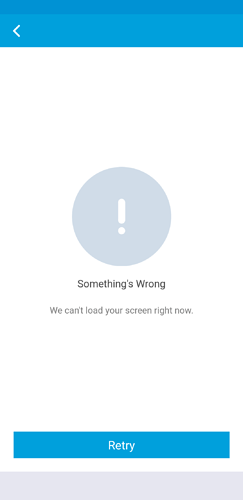I upgraded to v0.3 after few failures. It now shows v0.3 in both phone and the webcore dashboard in browser. Now I am not able to add new device. I tried few times adding new devices but it did not take into account in the web. Then I did clear the cache and rebuild. Then also nothing worked. so I logged off from smarthings app and logged in again. Now when I try to enter “Available devices” page, it shows “something’s wrong we can’t load your screen right now Retry”. So I am stuck. Please help @ipaterson
Upgrade to webcore3 and not able to see devices
Are any errors showing up at account.smartthings.com > Logs that correspond to every time you open that screen in the smart app?
Please contact SmartThings support to identify if there are any issues with the devices on your account.
Finally talked to the smarthings support and fixed the live logging issue. I am able to see the logs now. I see this log not sure if this is what you are looking for
681381aa-738c-4207-a91b-85e827e7ba1a 3:00:29 PM: debug Not parsing XML message:
<s:Envelope xmlns:s="http:/schemas.xmlsoap.org/soap/envelope/" s:encodingStyle="http:/schemas.xmlsoap.org/soap/encoding/">
<s:Body>
<u:GetVolumeResponse xmlns:u="urn:schemas-upnp-org:service:RenderingControl:1">
<CurrentVolume>
70
</CurrentVolume>
</u:GetVolumeResponse>
</s:Body>
</s:Envelope>
I removed one “/” in http as it restricted me that as a new user I can’t include more than two links 
Am I correctly understanding that you contacted SmartThings support to fix a problem that you identified with logging instead of the problem with devices?
yes. problem with smartthings account and live logging all got fixed with my call to their support. The problem statement now is, I am not able to load devices from my classic phone app. Smarthings class app->smart apps->webcore->settings->available devices then it fails.
one more thing. smarthing did migration from old email id to new email id and do this samsung account migration. would that have caused this issue? should I try this Changed SmartThings username
Still the same advice, please contact SmartThings support to identify if there are any issues with the devices on your account.