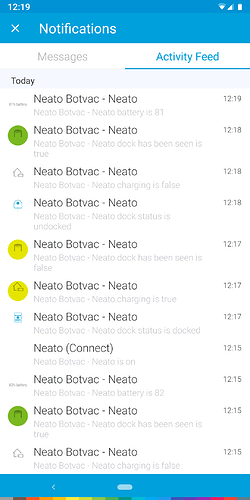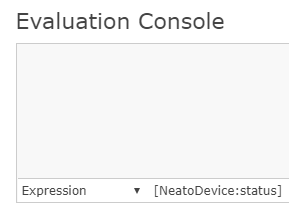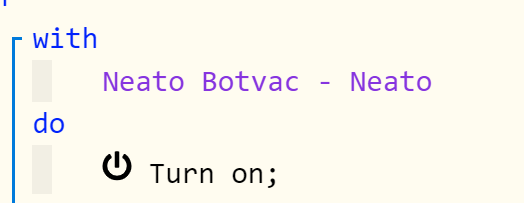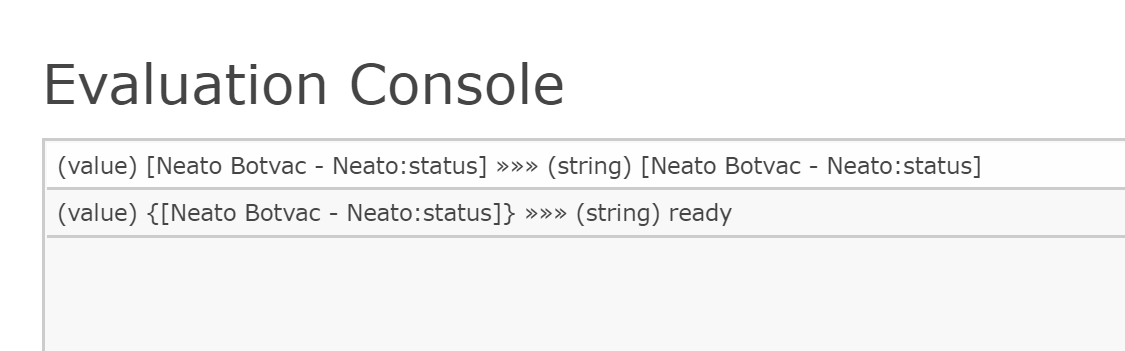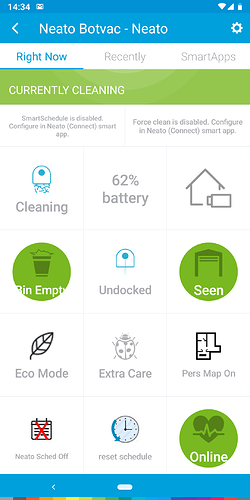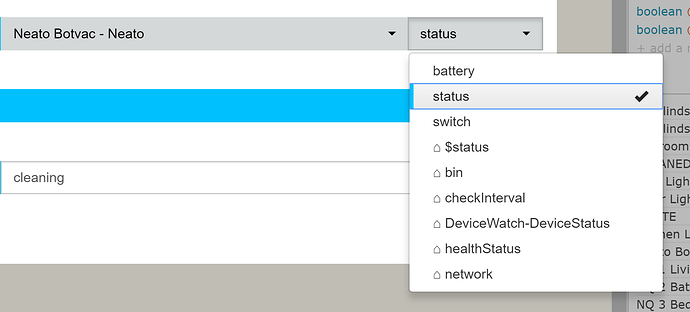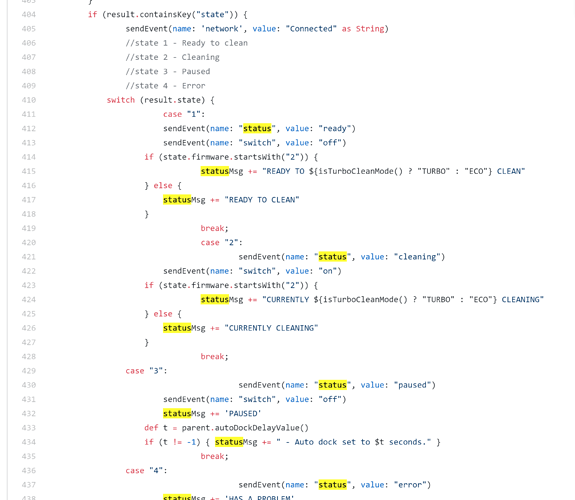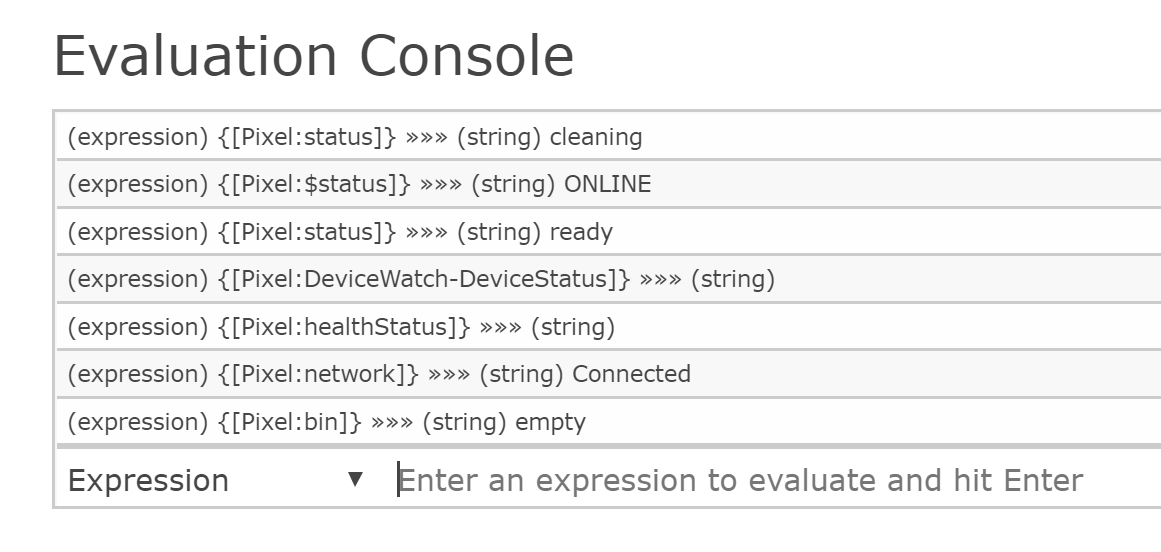I just got a Neato D5 Connected and linked it to SmartThings using this SmartApp code:
It seems pretty complex, I already created a piston that enables extraCare navigation method and then turns on the vacuum cleaner in the mornings.
I’d like to create a variable (“cleaned”) that is set to true after cleaning, and set to false every time I go to sleep. I checked the code and noticed that it mentions “paused”, “cleaning” and “docked” states. Can anyone help me understand if this could be set as a trigger in a piston? (I’d like to use the “docked” status change).
Is there any way I can monitor all the status changes of a device? Like some kind of log that shows every change I could then use to create trigggers?
Thanks!
Rodrigo