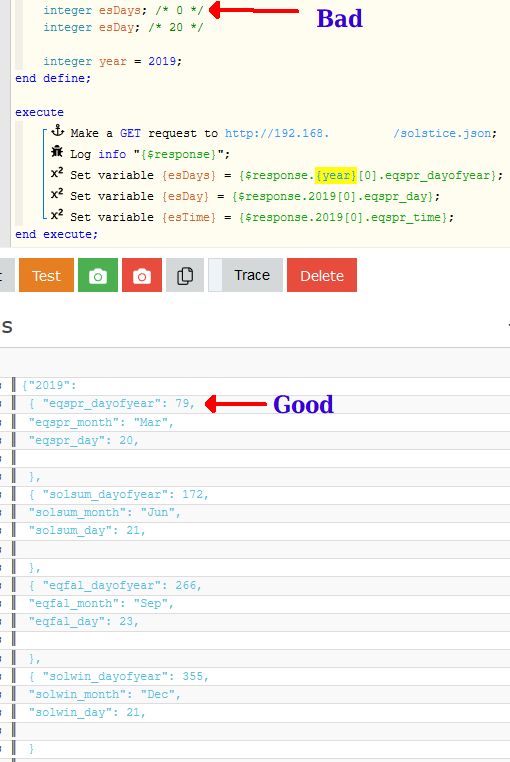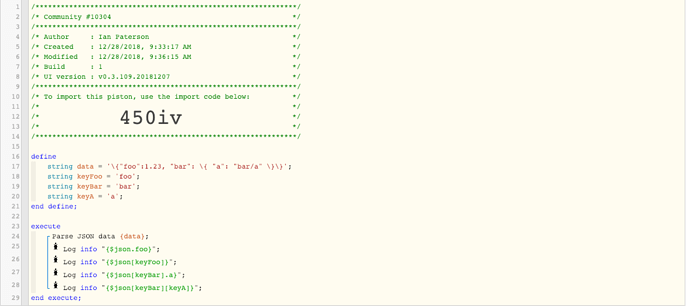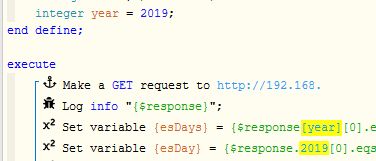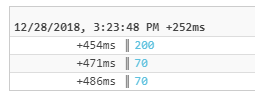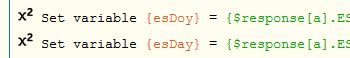1) Give a description of the problem
I have created a static JSON file to store data locally, and I plan on using webCoRE to pull that data. I am having no problem accessing or parsing that data, but for some reason, I cannot seem to use a variable in my response line. I must have tried 15 different variations.
Works:
$response.2019[0]
Fails:
define integer year = 2019
$response.{year}[0]
I would be grateful if anyone can point me in the right direction.
In the screenshot, the last two variables populate perfectly, but “esDays” never does if I try to use a variable. Hopefully, I just have the wrong syntax.