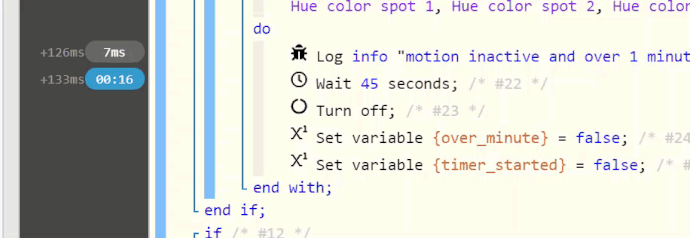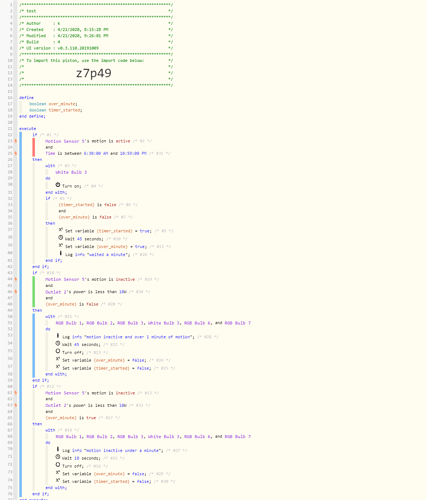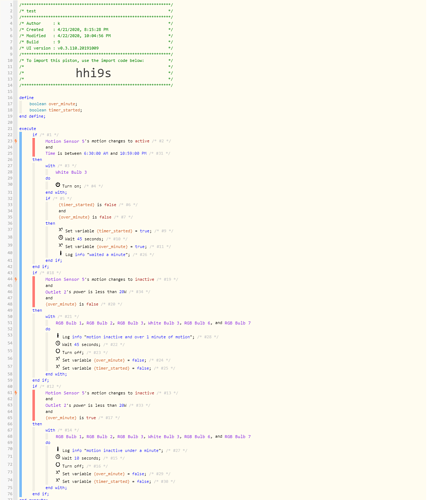1) Give a description of the problem
Wait timer resets
2) What is the expected behaviour?
Lights to turn of when no motion inactive for 45 seconds + 10 seconds.
3) What is happening/not happening?
Wait timer contiously resets, I have also tried adding never TCP to each if with no luck so I ended up removing it becuase it has previously worked without it.
4) Post a Green Snapshot of the piston![]()
(
5) Attach logs after turning logging level to Full
4/21/2020, 9:44:53 PM +722ms
+127ms ║motion inactive and over 1 minute of motion
4/21/2020, 9:44:50 PM +357ms
+127ms ║motion inactive and over 1 minute of motion
4/21/2020, 9:44:39 PM +296ms
+123ms ║motion inactive and over 1 minute of motion
4/21/2020, 9:44:38 PM +450ms
+122ms ║motion inactive and over 1 minute of motion
4/21/2020, 9:44:34 PM +879ms
+211ms ║motion inactive and over 1 minute of motion
4/21/2020, 9:44:30 PM +434ms
+142ms ║motion inactive and over 1 minute of motion
4/21/2020, 9:44:27 PM +107ms
+127ms ║motion inactive and over 1 minute of motion
4/21/2020, 9:44:22 PM +760ms
+138ms ║motion inactive and over 1 minute of motion
4/21/2020, 9:44:19 PM +391ms
+146ms ║motion inactive and over 1 minute of motion
4/21/2020, 9:43:41 PM +876ms
+138ms ║motion inactive and over 1 minute of motion
4/21/2020, 9:43:38 PM +555ms
+121ms ║motion inactive and over 1 minute of motion
4/21/2020, 9:42:58 PM +838ms
+122ms ║motion inactive and over 1 minute of motion
4/21/2020, 9:42:55 PM +525ms
+135ms ║motion inactive and over 1 minute of motion
4/21/2020, 9:42:36 PM +785ms
+158ms ║motion inactive and over 1 minute of motion
4/21/2020, 9:42:33 PM +587ms
+139ms ║motion inactive and over 1 minute of motion
4/21/2020, 9:42:08 PM +143ms
+166ms ║motion inactive and over 1 minute of motion
4/21/2020, 9:42:04 PM +775ms
+123ms ║motion inactive and over 1 minute of motion
4/21/2020, 9:41:40 PM +500ms