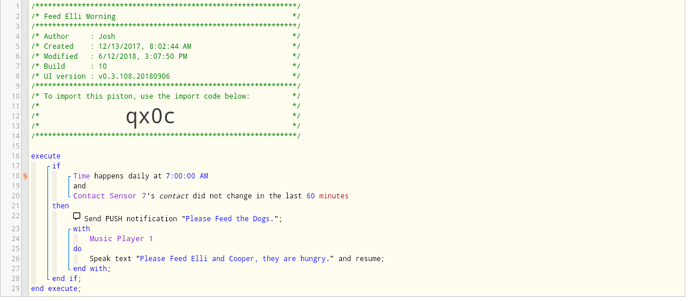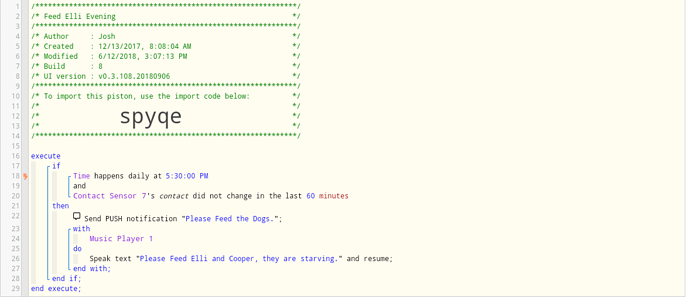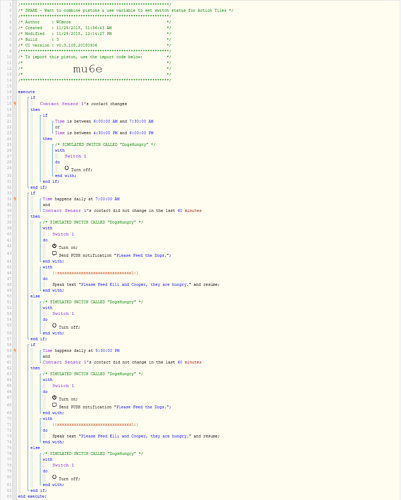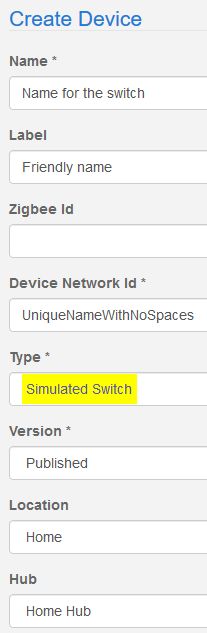1) Give a description of the problem
I currently have two pistons that remind me to feed the dogs in the morning and evening if my pantry door has not been opened between specific times. I want to use a variable to set a virtual switch that will be used to display on Action Tiles if they dogs have been fed, but I want the variable to only be set if the pantry door is opened between specific times in the morning and evening. It’s not the primary pantry but it does get opened throughout the day so if I just set the variable when the door is opened it will not be accurate.
2) What is the expected behavior?
I would like to keep the functionality of the pistons I have, but I would like to use this to set a variable to I could have a visual representation on AT panel for if the dogs have been fed as well.
3) What is happening/not happening?
Looking for help how to either combine the the tow pistons into one and add the variable functionality or add the variable aspect to both pistons.
**4) Post a Green Snapshot of the piston
and
Thanks