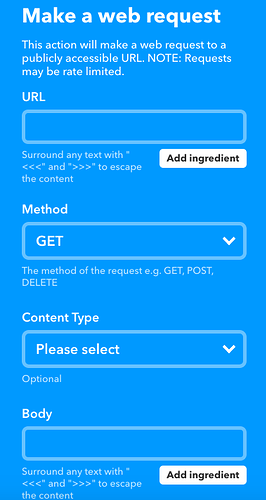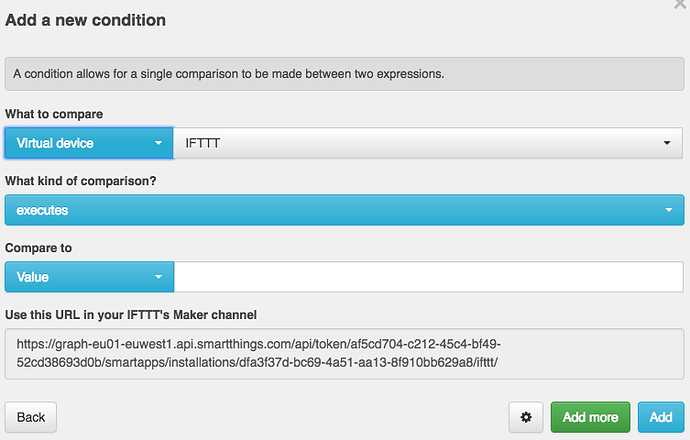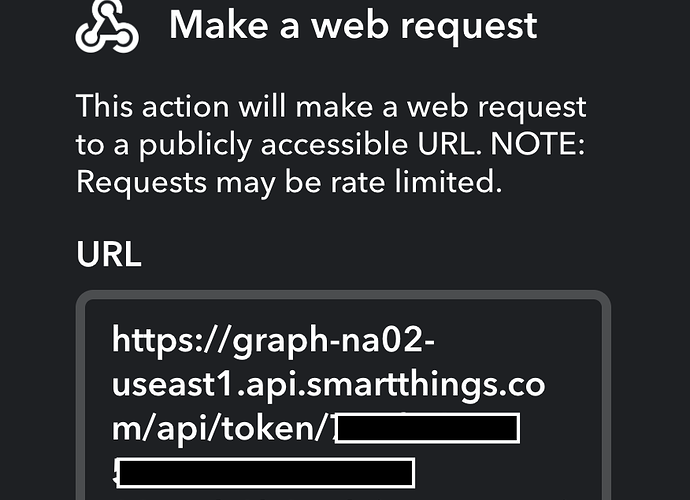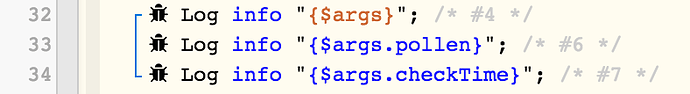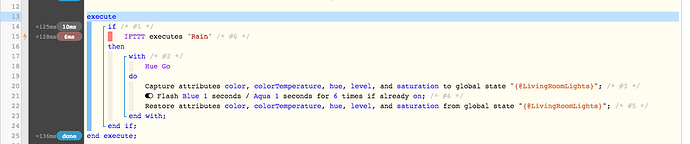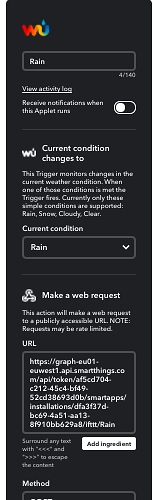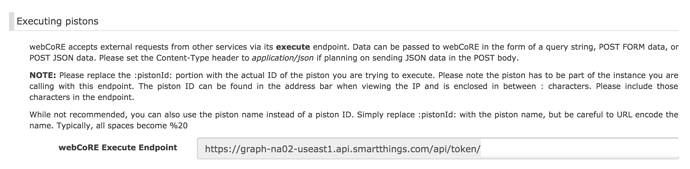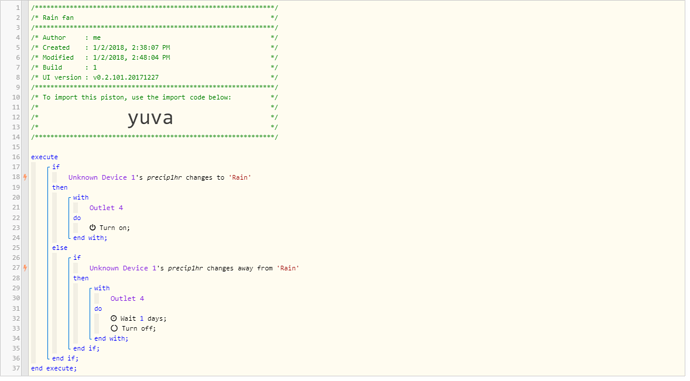I know this thread is old, but seems silly to add a new one. I’m trying to do something similar, when it rains (conditions showing rain in the last hour) a smart outlet turns on, turning on the floor fan plugged into it (heavy enough rain and we get a little water in one spot of our basement and I want to dry the carpet as quickly as possible). Then turn it off a day after it stops raining. I don’t need it to turn on right away or anything, so I think the 1 hour check is fine. I just need something like this until we can get the basement leak fixed.
OK, silly question, but since Accuweather is a “thing” and it shows up in my WebCore, can something this simple work (unknown device 1 is Accuweather)? Thinking through the process it seems like it should work, but it also looks too easy. I can’t really try it considering we’re in the dead of winter.