1) Give a description of the problem
The wife and I have SmartThings buttons (PUSH, DOUBLE, HOLD) right beside our beds. One for her. One for me.
Currently, I use the Smart Lights “app” in ST to control the button PUSH and DOUBLE capability for the LIFX bulbs. Seems to work pretty well with Toggle function (not just on / off). Example: PUSH once, light turns on @ 3500K / 50%. PUSH button once again, light turns off.
Because ST doesn’t allow me to call a SCENE through a button push for LIFX, I need to program the HOLD in WebCore.
I wish to accomplish…
- Set all LIFX lights to RED / 100% by Button HOLD.
- Remove the ST Smart Light app automations (Push / Double)
PUSH:
Controls the bedside lamps with LIFX bulbs. Currently controlled with ST Smart Light “app” automation. 3500K / 50%. Will move this later to WebCore.
DOUBLE:
Controls LIFX bulb and sets it to red / 30%. Currently controlled with ST Smart Light “app” automation. Will move this later to WebCore.
HOLD:
I want all my 42 LIFX bulbs to recall my “Panic” SCENE where it sets ALL LIFX bulbs to RED / 100%. NOT WORKING!
2) What is the expected behavior?
I would like all 42 of my lights to all turn RED / 100% when the ST Button is held for 3+ sec.
3) What is happening/not happening?
Seems pretty straight forward (see code). But when I build it to recall the panic SCENE and test by holding the button 3+ sec, it’s SOO Slow to change any lights. Also, some lights aren’t on, some quite halfway through the transition. It seems to exit the routine in a few sec as success (see logs).
I haven’t been able to have a successful transition too RED / 100% at all with WebCore.
Now, when I am in the LIFX app on my Android and press the “Panic” scene, BOOM within a couple sec it turns on all the lights (if any are off) and sets those and existing lights that are on to RED / 100%. WTF?!?
I know I am using 3 separate services. Button to ST Hub to WebCore to LIFX API call. However, I am thinking it shouldn’t have that much latency at all. If someone could help, I would sincerely appreciate it.
**4) Post a Green Snapshot of the piston!
Logs:
3/11/2019, 4:43:09 PM +997ms
+2ms ╔Received event [Walts Button].button = held with a delay of 349ms
+80ms ║RunTime Analysis CS > 18ms > PS > 50ms > PE > 11ms > CE
+82ms ║Runtime (39264 bytes) successfully initialized in 50ms (v0.3.10a.20190223) (79ms)
+83ms ║╔Execution stage started
+94ms ║║Comparison (enum) held gets (string) held = true (1ms)
+96ms ║║Condition #2 evaluated true (6ms)
+97ms ║║Condition group #1 evaluated true (state did not change) (8ms)
+100ms ║║Cancelling statement #3’s schedules…
+8243ms ║║Executed virtual command lifxScene (8139ms)
+8246ms ║╚Execution stage complete. (8163ms)
+8248ms ╚Event processed successfully (8247ms)
Sometimes it does this:
3/11/2019, 4:42:05 PM +157ms
+2ms ╔Received event [Walts Button].button = held with a delay of 357ms
+179ms ║RunTime Analysis CS > 110ms > PS > 56ms > PE > 13ms > CE
+182ms ║Runtime (39272 bytes) successfully initialized in 56ms (v0.3.10a.20190223) (179ms)
+183ms ║╔Execution stage started
+195ms ║║Comparison (enum) held gets (string) held = true (1ms)
+197ms ║║Cancelling condition #2’s schedules…
+198ms ║║Condition #2 evaluated true (8ms)
+200ms ║║Cancelling condition #1’s schedules…
+201ms ║║Condition group #1 evaluated true (state changed) (12ms)
+204ms ║║Cancelling statement #3’s schedules…
+10330ms ║║Error while activating LIFX scene: java.net.SocketTimeoutException: Read timed out
+10332ms ║║Executed virtual command lifxScene (10123ms)
+10335ms ║╚Execution stage complete. (10152ms)
+10336ms ╚Event processed successfully (10336ms)

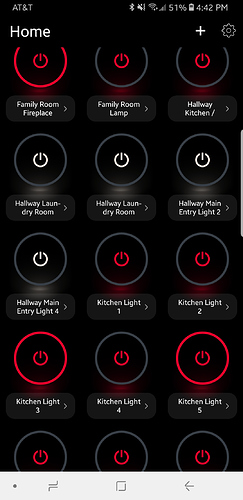
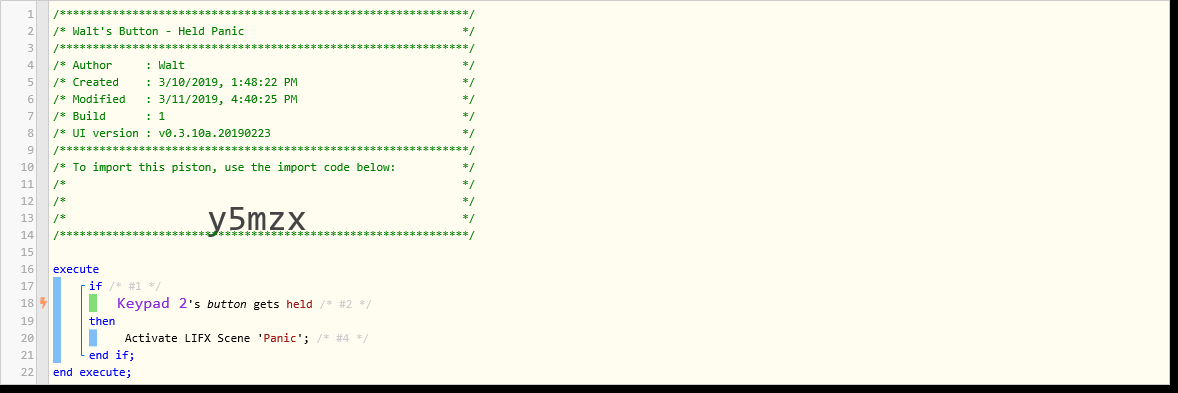
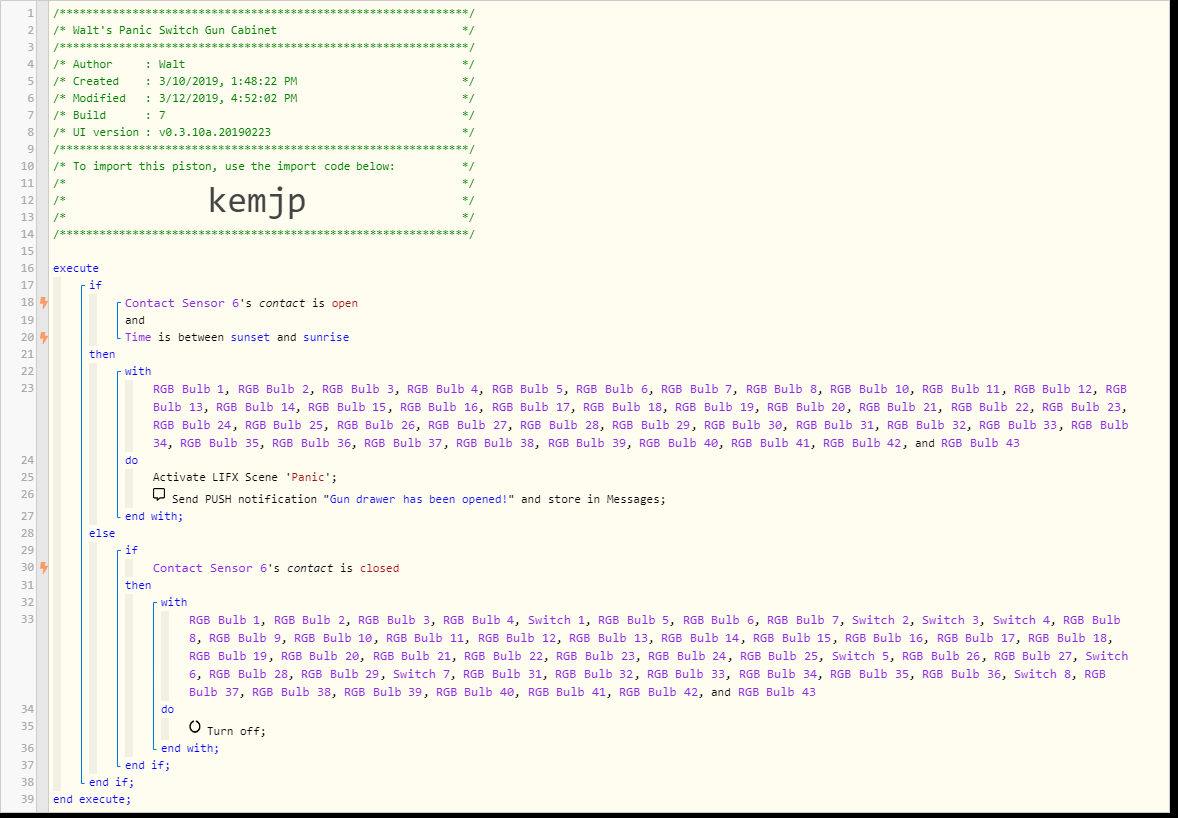
 )
)