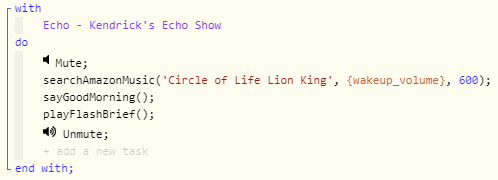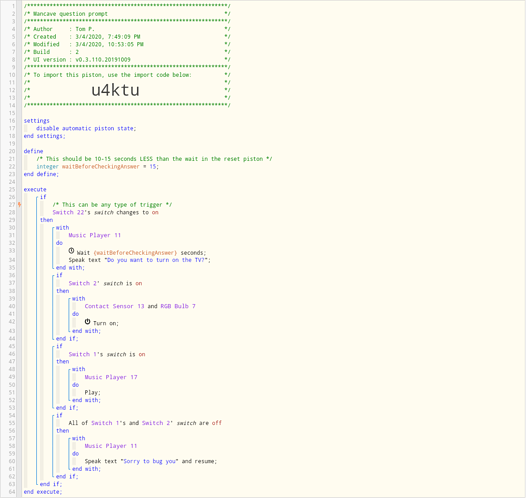One other thought for a bit more security…
If you normally go straight from the bedroom to let the dogs out, you can add a conditional statement that checks to see if the bedroom motion is still active before asking for the password. If the bedroom is inactive, then it can go straight to the alarm mode.
Essentially, I usually try to find a pattern with the user’s routine, and then use another condition to verify that it is indeed you opening the basement.

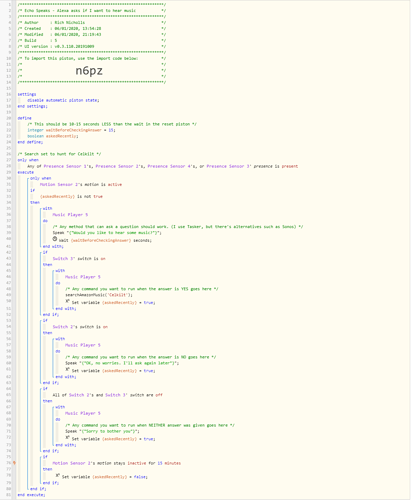
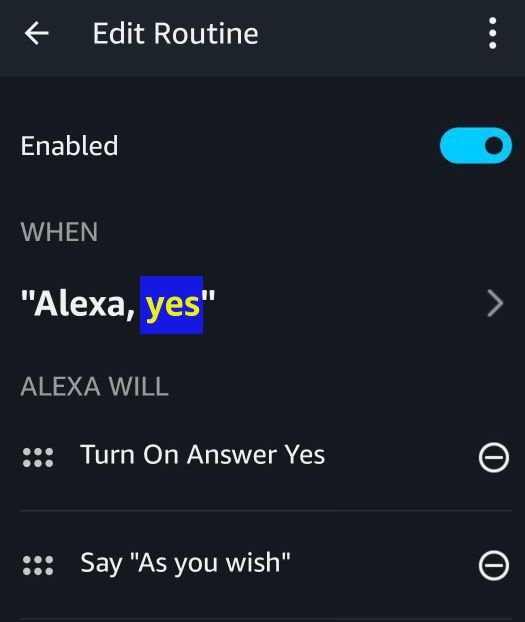
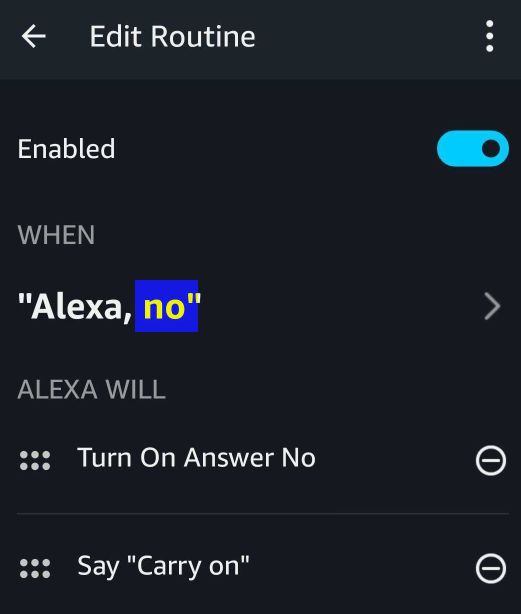
 .
.