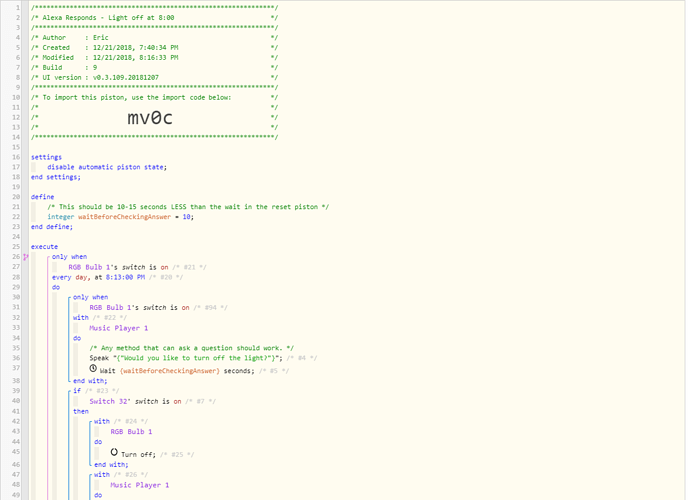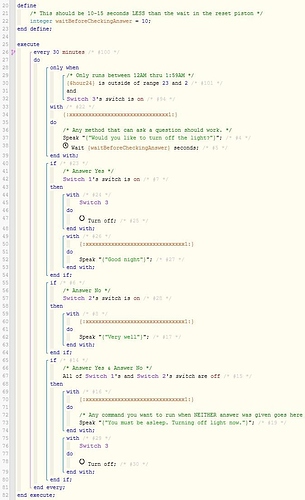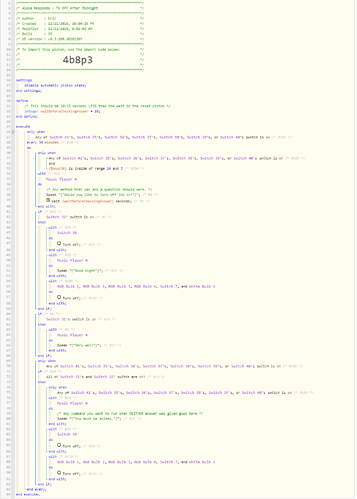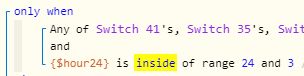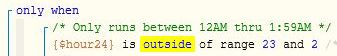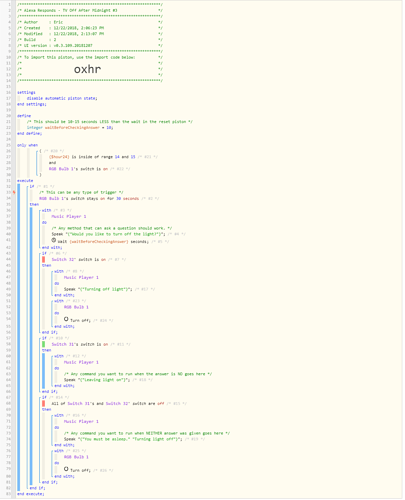You are right, but I think in webCoRE, midnight is seen as $hour24 = 0
The reason I used 23 is so it would be easy for you to tweak the beginning hour if you wanted. (IE: if you wanted the question to happen after 11pm, then change it to say: IF $hour24 is outside the range of 22 and 2)
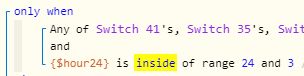
I would expect the above code to fail, since you are only allowing it to run from 3AM thru 11:59PM. (blocking it from running the 3 hours you want it to happen) Changing it to my original wording should fix that portion:
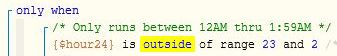
Harmony is great at sending commands, but not so great on monitoring the status of devices. I would use a light instead of your TV in the "only when" section. Ideally, a light that is always on at midnight, yet one you turn off when you are going to bed.
Your code points towards only one music player… (Music Player 4)