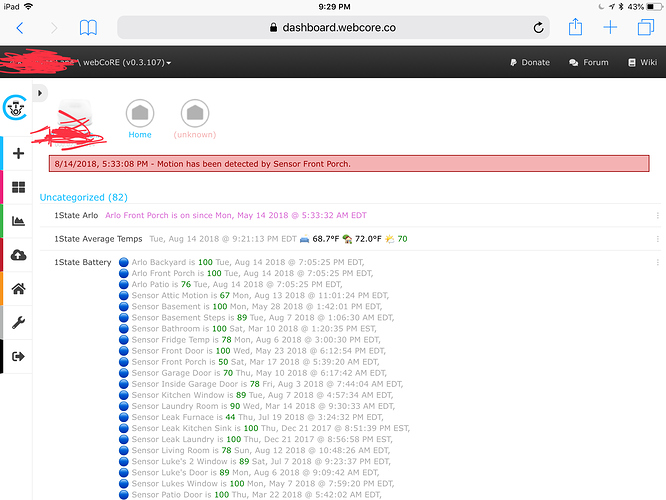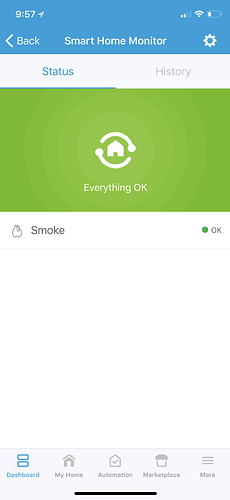**This was cloudfront cache invalidation issue.
I’m seeing some weird checkbox behavior on the fuel stream page on a local instance. Clicking the checkbox will duplicate it. Not sure about on dashboard.webcore.co as I can’t get the fuel stream page to load for me.