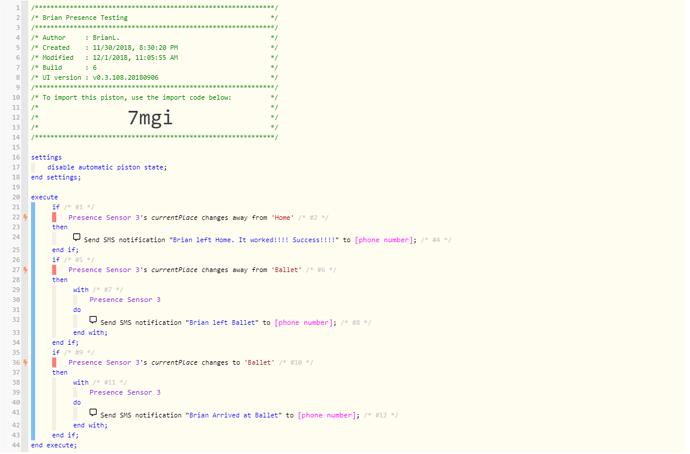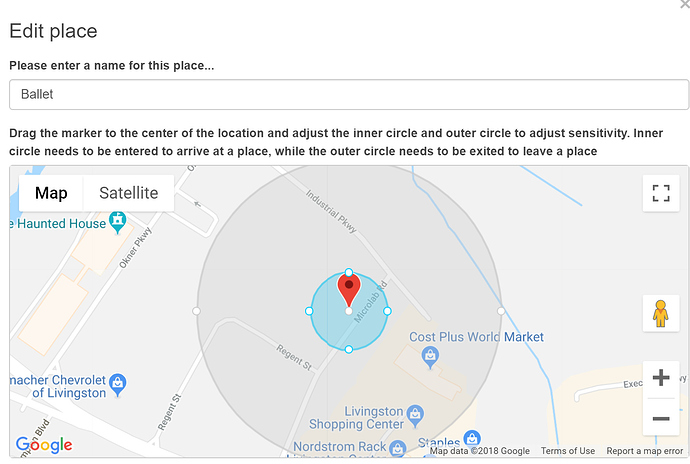1) Give a description of the problem
My piston is only detecting when I arrive/leave home. It is not recognizing arriving/leaving Ballet.
2) What is the expected behavior?
To send an SMS presence when I arrive/leave “Ballet”.
3) What is happening/not happening?
I am getting a weird problem that it recognizes location changes only if I leave/arrive from home. However, other locations aren’t working.
**4) Post a Green Snapshot of the piston!
5) Attach any logs (From ST IDE and by turning logging level to Full)
Here’s the log that didn’t fire when I left Ballet:
12/1/2018, 11:21:40 AM +296ms
+1ms ╔Received event [198 Lorraine].test = 1543681300295 with a delay of 0ms
+68ms ║RunTime Analysis CS > 15ms > PS > 37ms > PE > 16ms > CE
+71ms ║Runtime (40042 bytes) successfully initialized in 37ms (v0.3.108.20180906) (68ms)
+72ms ║╔Execution stage started
+89ms ║║Condition #2 evaluated false (8ms)
+91ms ║║Condition group #1 evaluated false (state did not change) (11ms)
+103ms ║║Condition #6 evaluated false (8ms)
+105ms ║║Condition group #5 evaluated false (state did not change) (10ms)
+118ms ║║Condition #10 evaluated false (8ms)
+120ms ║║Condition group #9 evaluated false (state did not change) (10ms)
+123ms ║╚Execution stage complete. (51ms)
+125ms ╚Event processed successfully (124ms)
Been reading a lot here and trouble shooting. Have been able to get a few pistons workng, but am stumped by this one. In short, I can trigger alerts when arriving and leaving home. However, other alerts like arriving/leaving Ballet aren’t working. Any help appreciated.