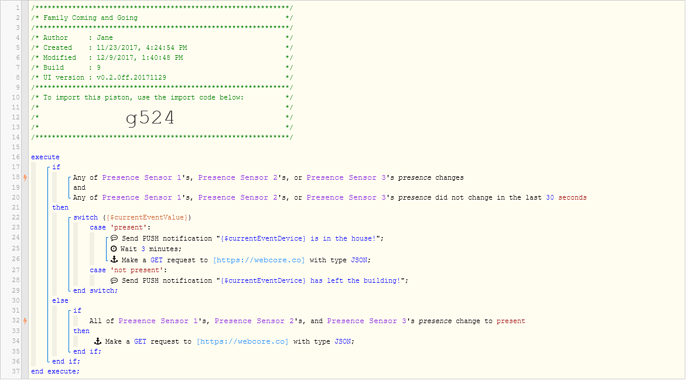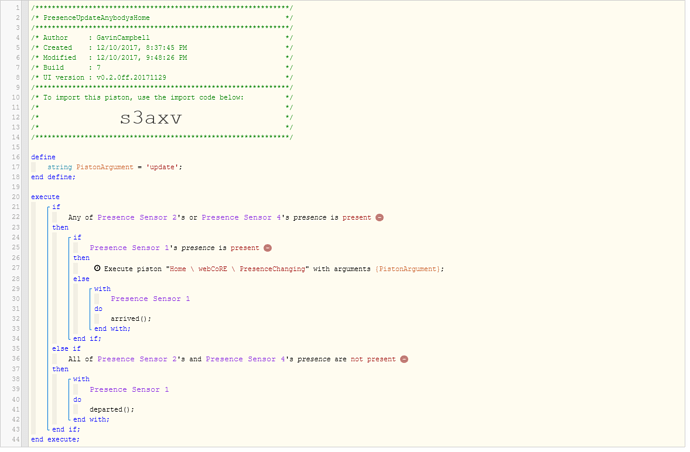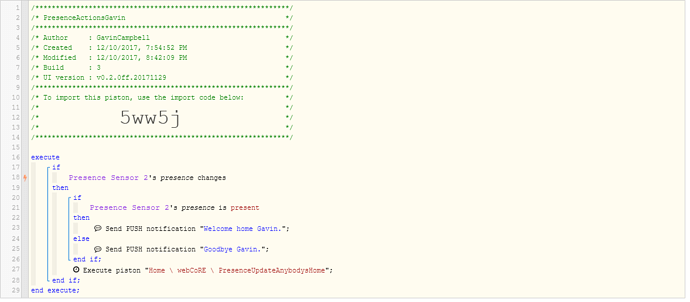1) Give a description of the problem
When more than one person arrives at the same time, the message for everyone doesn’t work.
2) What is the expected behavior?
When people arrive home, a message says “Welcome Home {name}.” However when multiple people arrive at the same time, the message should be “Welcome Home Everyone”.
3) What is happening/not happening?
When multiple people arrive at the same time, the message is saying “Welcome Home {name}” but it is the name of the last person that the system picked up on.
**4) Post a Green Snapshot of the piston![image|45x37]
5) Attach any logs (From ST IDE and by turning logging level to Full)
12/10/2017, 3:24:43 PM +749ms
+1ms
╔Received event [Tom].presence = present with a delay of 69ms
+139ms
║Runtime (40990 bytes) successfully initialized in 45ms (v0.2.0ff.20171129) (137ms)
+140ms
║╔Execution stage started
+201ms
║║Executed virtual command sendPushNotification (8ms)
+205ms
║║Executed virtual command wait (1ms)
+206ms
║║Requesting a wake up for Sun, Dec 10 2017 @ 3:27:43 PM EST (in 180.0s)
+211ms
║╚Execution stage complete. (72ms)
+212ms
║Setting up scheduled job for Sun, Dec 10 2017 @ 3:27:43 PM EST (in 179.994s)
+769ms
╚Event processed successfully (769ms)
12/10/2017, 3:18:08 PM +389ms
+1ms
╔Received event [Tom].presence = not present with a delay of 111ms
+159ms
║Runtime (40991 bytes) successfully initialized in 64ms (v0.2.0ff.20171129) (157ms)
+161ms
║╔Execution stage started
+232ms
║║Executed virtual command sendPushNotification (8ms)
+235ms
║╚Execution stage complete. (74ms)
+242ms
╚Event processed successfully (241ms)
12/10/2017, 2:56:48 PM +509ms
+1ms
╔Received event [Home].time = 1512935809626 with a delay of -1117ms
+168ms
║Runtime (40992 bytes) successfully initialized in 50ms (v0.2.0ff.20171129) (165ms)
+169ms
║╔Execution stage started
+189ms
║╚Execution stage complete. (21ms)
+211ms
╚Event processed successfully (211ms)
12/10/2017, 2:56:29 PM +234ms
+0ms
╔Received event [Home].time = 1512935790967 with a delay of -1733ms
+358ms
║Runtime (40993 bytes) successfully initialized in 254ms (v0.2.0ff.20171129) (357ms)
+360ms
║╔Execution stage started
+390ms
║║Executed virtual command httpRequest (3ms)
+391ms
║║Requesting a wake up for Sun, Dec 10 2017 @ 2:56:49 PM EST (in 20.0s)
+397ms
║╚Execution stage complete. (37ms)
+398ms
║Setting up scheduled job for Sun, Dec 10 2017 @ 2:56:49 PM EST (in 19.994s)
+413ms
╚Event processed successfully (413ms)
12/10/2017, 2:53:30 PM +712ms
+2ms
╔Received event [Tom].presence = present with a delay of 116ms
+173ms
║Runtime (40991 bytes) successfully initialized in 66ms (v0.2.0ff.20171129) (169ms)
+174ms
║╔Execution stage started
+250ms
║║Executed virtual command sendPushNotification (10ms)
+254ms
║║Executed virtual command wait (0ms)
+255ms
║║Requesting a wake up for Sun, Dec 10 2017 @ 2:56:30 PM EST (in 180.0s)
+260ms
║╚Execution stage complete. (87ms)
+262ms
║Setting up scheduled job for Sun, Dec 10 2017 @ 2:56:30 PM EST (in 179.994s)
+277ms
╚Event processed successfully (277ms)
12/10/2017, 2:53:10 PM +83ms
+2ms
╔Received event [Jane].presence = present with a delay of 112ms
+174ms
║Runtime (40996 bytes) successfully initialized in 63ms (v0.2.0ff.20171129) (171ms)
+176ms
║╔Execution stage started
+454ms
║║Executed virtual command sendPushNotification (10ms)
+458ms
║║Executed virtual command wait (1ms)
+459ms
║║Requesting a wake up for Sun, Dec 10 2017 @ 2:56:10 PM EST (in 180.0s)
+465ms
║╚Execution stage complete. (290ms)
+467ms
║Setting up scheduled job for Sun, Dec 10 2017 @ 2:56:10 PM EST (in 179.994s)
+481ms
╚Event processed successfully (480ms)
12/10/2017, 12:42:06 PM +299ms
+1ms
╔Received event [Jane].presence = not present with a delay of 127ms
+135ms
║Runtime (40996 bytes) successfully initialized in 48ms (v0.2.0ff.20171129) (134ms)
+137ms
║╔Execution stage started
+199ms
║║Executed virtual command sendPushNotification (9ms)
+202ms
║╚Execution stage complete. (66ms)
+209ms
╚Event processed successfully (208ms)
12/10/2017, 12:41:58 PM +937ms
+1ms
╔Received event [Tom].presence = not present with a delay of 144ms
+133ms
║Runtime (40991 bytes) successfully initialized in 38ms (v0.2.0ff.20171129) (131ms)
+134ms
║╔Execution stage started
+200ms
║║Executed virtual command sendPushNotification (8ms)
+203ms
║╚Execution stage complete. (69ms)
+211ms
╚Event processed successfully (211ms)
REMOVE BELOW AFTER READING
If a solution is found for your question then please mark the post as the solution.