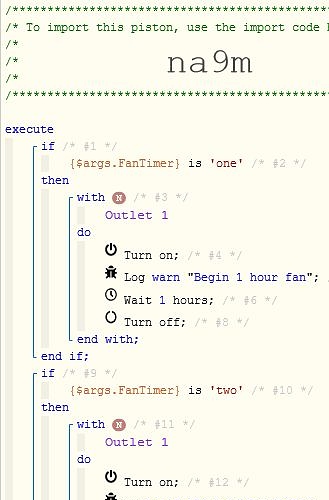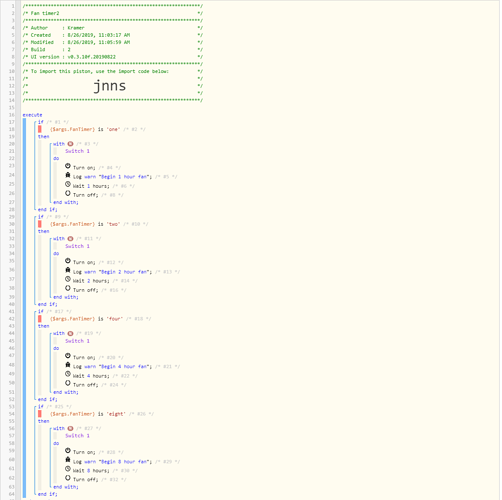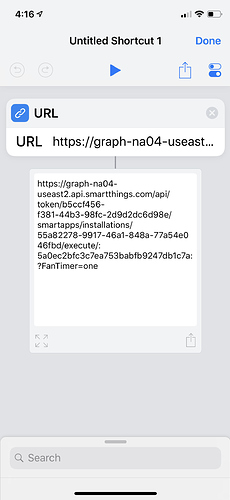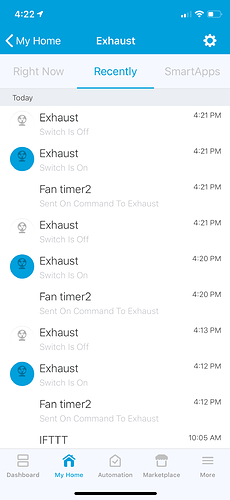Also, to make testing quicker, you can reduce X hours down to X minutes during the testing phase…
Whole house fan timer need to be created
I’m sorry I have know idea what this would look like in the piston. This is my first piston.
Today’s your lucky day… I was able to whip this up for you while my meal was cooking.
(tested, and working like a champ!)
You will still have to manually create the shortcuts with the proper endings as mentioned in my earlier post.
(pushing Test will not do anything)
You can read a bit more about External URL’s here.
It didn’t work.
I made the shortcuts to the shortcuts to URL and the didnt work nothing happend.
here is the piston
this is the URL to the one hour timer.
here is the log
8/26/2019, 3:46:08 PM +16ms
+0ms ╔Received event [Home].test = 1566848768013 with a delay of 2ms
+87ms ║RunTime Analysis CS > 21ms > PS > 46ms > PE > 21ms > CE
+90ms ║Runtime (40398 bytes) successfully initialized in 46ms (v0.3.10f.20190822) (89ms)
+91ms ║╔Execution stage started
+100ms ║║Comparison (dynamic) null is (string) one = false (1ms)
+102ms ║║Condition #2 evaluated false (6ms)
+103ms ║║Condition group #1 evaluated false (state did not change) (7ms)
+110ms ║║Comparison (dynamic) null is (string) two = false (2ms)
+112ms ║║Condition #10 evaluated false (5ms)
+113ms ║║Condition group #9 evaluated false (state did not change) (6ms)
+119ms ║║Comparison (dynamic) null is (string) four = false (2ms)
+120ms ║║Condition #18 evaluated false (5ms)
+122ms ║║Condition group #17 evaluated false (state did not change) (6ms)
+129ms ║║Comparison (dynamic) null is (string) eight = false (2ms)
+131ms ║║Condition #26 evaluated false (4ms)
+132ms ║║Condition group #25 evaluated false (state did not change) (7ms)
+137ms ║╚Execution stage complete. (46ms)
+138ms ╚Event processed successfully (138ms)
That log is from you pushing Test, which does nothing in this piston.
Try double clicking on the shortcut you created, and posting a new log
I don’t have an iPhone to test… Can you verify the shortcuts are identical?
Maybe an Apple fan can chime in
working now.
It was my phone.
Thanks so much MCmore.
Im off to make my next piston a virtual thermostat for the same fan.
I’m happy to see you got this piston working? Are you using any other devices for controlling you can? I currently get notifications that my local weather is within my preset parameters and it announces on Alexa that the weather is right to open the house. Then the fan turns on automatically when i open five windows. It then turns of the thermostats. When windows are then closed it turns off the fan when less than 3 windows are open. It turns the thermostats back on when all of the windows are finally closed. Oh yeah it also turns off the fan of the local weather changes to outside of my parameters.
For all of this i have contracts on every window and I’m using the netatmo personal weather Stratton. But it also works with the ST weather tile.
I love all the cool stuff we can do with our home automations
I like the fact that you get an announcement over your speakers. I am currently getting a texted that tells me that conditions are right to open the windows. Is there away to get s speaker in my house to announce things like Alexa? Since my home is a Google/ST home I dont think google can be made to announce things like that I tried to make a announcement every-time the front door opened but it fail to work. I wish I can buy a speaker that can do that and play music in ST.
This is the method that I use to get voice alerts… as well as custom sound effects.
(The steps mention Alexa, but it works with any speaker)
It takes about a half an hour for the initial setup, but from that point onwards, it only requires a single character of code in any piston to work.
I dont have a Bluetooth speaker and a Android laying around.
I do have one Sonos speaker laying around. Could that be used to get voice alerts?
Yes, but Sonos is not 100% reliable. There are a ton of great threads focusing on Sonos here.