This is what I’m seeing in my debug logs for the following variables:
$response = [:]
$httpStatusCode = 200
$httpStatusOk = true
Yet if I curl the same url outside webcore, I get 200 OK and XML. Other ideas?

This is what I’m seeing in my debug logs for the following variables:
$response = [:]
$httpStatusCode = 200
$httpStatusOk = true
Yet if I curl the same url outside webcore, I get 200 OK and XML. Other ideas?
Could you share a sample piston? A private message to me is best if the request requires any API keys or similar that you can’t post publicly.
Even just getting back data from this simple test is failing:
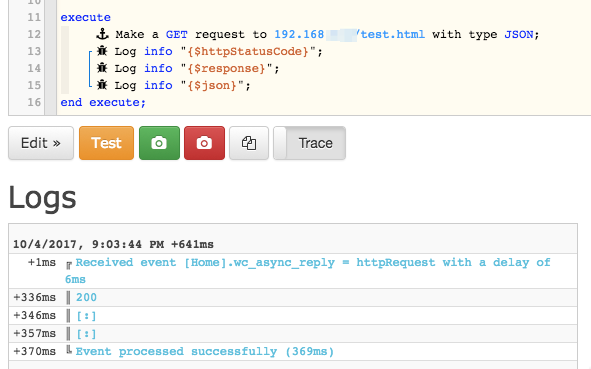
If I do a curl of the same URL, I get back the text from that document, which is just “test”.
Are your screenshots anonymizing the link or are you trying to make an internal call? All these actions are performed in the ST cloud which is not local. So you would need to point it at your actual IP address and port forward in your router to where you are trying to go.
@alexjhart, the issue here is that webCoRE is not able to access your internal 192.168.* IP addresses since the code runs in the cloud rather than on your local hub. Can you set up port forwarding to make your local service accessible via your public IP, or a dynamic hostname (e.g. noip.com) if your IP is not static?
Edit for future readers: Sorry, clearly this advice was wrong and local requests should work fine.
Yes, I am attempting to make internal calls. Many things in SmartThings execute locally from the hub. In fact, this is executing locally. Not only can I see the 200 HTTP status code, but I can also see the GET request from this piston in my web server access logs, so I know that part of the request is working locally. I see others have contributed to the code base to allow this and have had success, for example https://community.smartthings.com/t/google-home-notifier/71237/68. I’m not interested in doing port forwarding. I can go back to device handlers and smart apps if webcore isn’t going to make this happen.
i do local http get requests with webcore. that works for the header part of the response well and is all i need. i have never had a need to retrieve content from the local ip with webcore. i will also look in to this one a bit and see if i can also retrieve content locally.
have you already checked $json … are the contents of it empty after the get request?
xml response from a local http call may not be getting returned in the code unless its json.
I have (contents empty as seen above). I’ll try putting json in a test page and hit that.
I just wrote a quick piston to hit my local server. If the response isn’t well-formed JSON, then $json doesn’t work. But I did still get the value in the $response variable.
So the question remains what I’m doing wrong. Do you have screenshots of piston execute and results? Also, what started this ultimately is that I want to do logic based on the response from a device that only returns xml. So does it work with that as well?
Well formatted JSON has the same result for me. Both $json and $response are “empty” ([:]).
@alexjhart I have two more things to check here. First, the 20170906 version of webCoRE (from your earlier screenshot) concerns me. There was a critical bug in one of the earlier commits on that day, it’s possible that you’re running a version with a number of glitches resulting from that. Please update to the latest webCoRE and try this again.
If it’s still not working for you, can you post the exact headers that are being returned when you test with curl? Use the -v flag to show the request and response headers and response body then redact whatever you consider to be sensitive. At this point my greatest concern is that $httpContentType seems to be blank from your earlier log screenshot.
I did a pull from Github. Code in SmartThings is now showing v0.2.0fa.20171011. $httpContentType is still blank. I’m getting 200 $httpStatusCode and true for $httpStatusOk. $response is still “[:]”. curl shows:
$ curl -v http://192.168.1.100/test.html
* Hostname was NOT found in DNS cache
* Trying 192.168.1.100...
* Connected to 192.168.1.100 (192.168.1.100) port 80 (#0)
> GET /test.html HTTP/1.1
> User-Agent: curl/7.35.0
> Host: 192.168.1.100
> Accept: */*
>
< HTTP/1.1 200 OK
< Date: Thu, 12 Oct 2017 02:32:26 GMT
* Server Apache/2.4.7 (Ubuntu) is not blacklisted
< Server: Apache/2.4.7 (Ubuntu)
< Last-Modified: Thu, 12 Oct 2017 02:32:10 GMT
< ETag: "11-55b5058df72a2"
< Accept-Ranges: bytes
< Content-Length: 17
< Content-Type: text/html
<
{"test": "test"}
* Connection #0 to host 192.168.1.100 left intact@ady624 there is a lot of code around web requests but I decided to jump in to this since there are a few bugs specific to local requests. I was going to write them out here but a pull request seemed like a more useful way to show the changes.
@alexjhart I was able to get the same behavior that you noticed testing with local requests to JSON and JSON-like files. The problems were rooted in the separation of code for local and remote web requests. The various fixes result in $response and $json (along with $response.test and $json.test) working for your example, and $httpContentType being set correctly.
Using the data {"test": "test"} in a test.json file and the following piston (code kpyh)
the log goes from
10/12/2017, 12:20:55 PM +103ms
+0ms ╔Received event [Home].wc_async_reply = httpRequest with a delay of 186ms
+239ms ║[:]
+251ms ║null
+258ms ║[:]
+277ms ╚Event processed successfully (278ms)
before the fixes are applied to the following after:
10/12/2017, 1:08:36 PM +819ms
+4ms ╔Received event [Home].wc_async_reply = httpRequest with a delay of 13ms
+295ms ║{"test": "test"}
+307ms ║test
+317ms ║[test:test]
+323ms ║application/json
+365ms ╚Event processed successfully (366ms)
@alexjhart, the webCoRE Piston SmartApp code with this set of changes is available here in case you want to try it out before ady gets time to check and apply the updates.
Edit: Revised output above after code changes due to feedback from @mtuckman