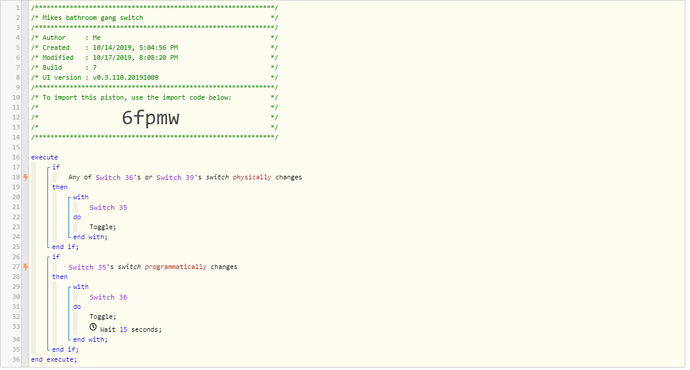1) Give a description of the problem
I created a webcore piston that I felt would allow two third reality switches to be used on a 3 way switch. The plan was to setup a virtual switch that I used to keep track of the light being off and on. Anytime I physically pressed either of the third reality switches it would toggle the virtual switch. Webcore has a setting to only respond to a physical interaction. I then setup all my apps to control the virtual switch and when they turned the virtual switch off or on it would then toggle the third reality switch I labeled as the master.
2) What is the expected behaviour?
After initially sync the light with the virtual switch if I press a third reality switch it toggles the virtual switch. If I send a software update to the virtual switch then I want it to toggle one third reality switch, which would change the state of the light
3) What is happening/not happening?
The problem is when I send a software update from webcore to toggle a third reality switch, not a physical interaction, It treats it as a physical interaction and toggles the virtual switch. At this point the switch is no longer in sync with the light.
**4) Post a Green Snapshot of the piston!
Switch 35 and 39 are the third reality switches. 36 is the virtual switch
[image|45x37]