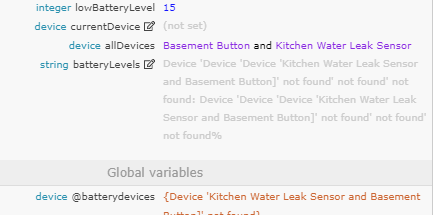1) Give a description of the problem
I continue to get a 401 Error after setting up Personal Access Token
2) What is the expected behaviour?
It should bring back this information
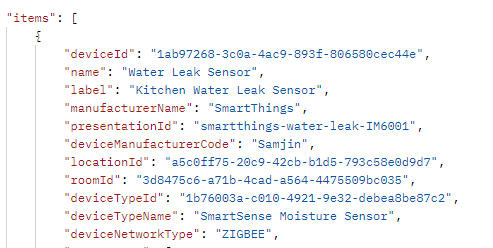
3) What is happening/not happening?
When I run a test…

4) Post a Green Snapshot of the piston![]()
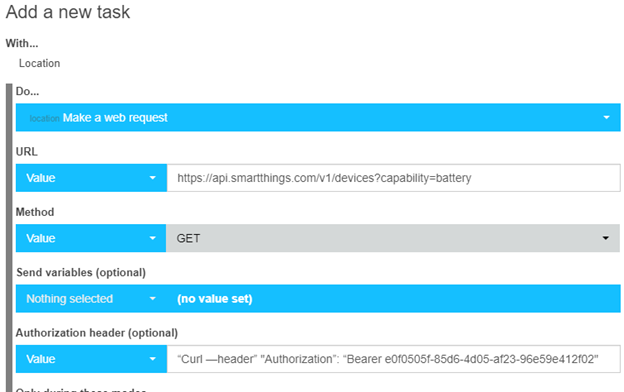
5) Attach logs after turning logging level to Full
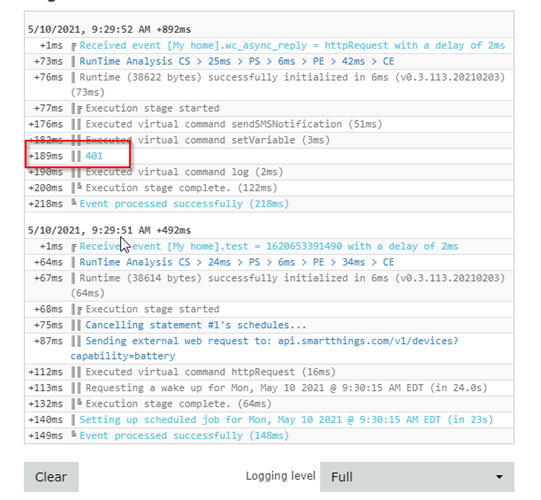
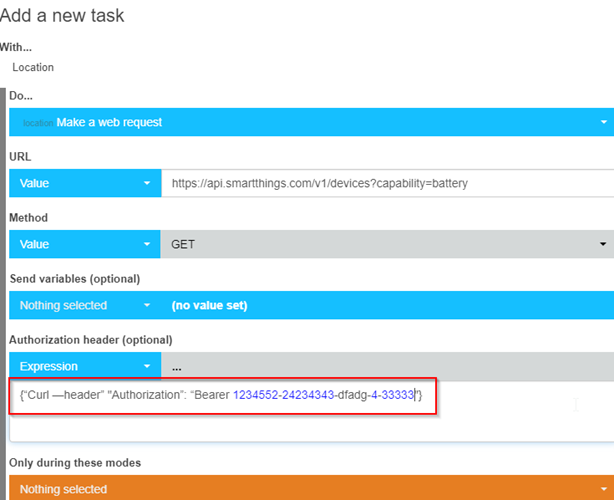
REMOVE BELOW AFTER READING
How do I get this to work
In postman it comes back perfect, but I know the issue is either how I am setting up the header or I am missing something else.
Any guidance would be much appreciated.
Thank you.
Jared