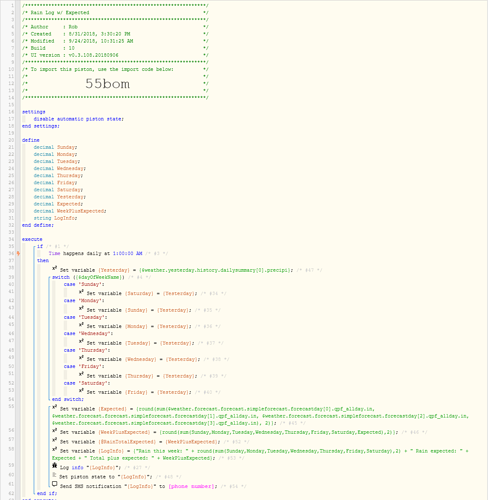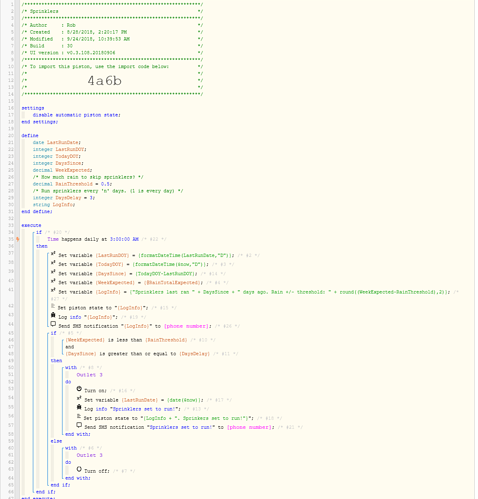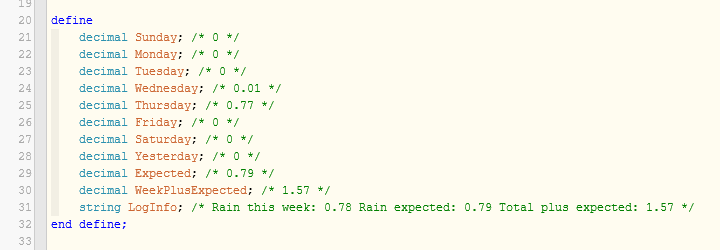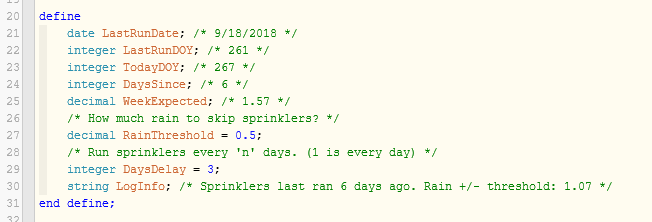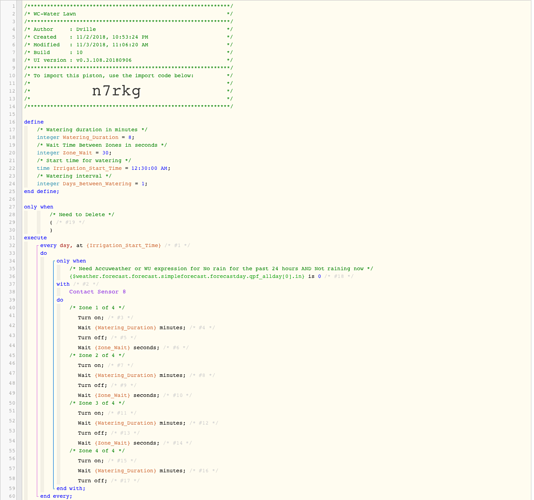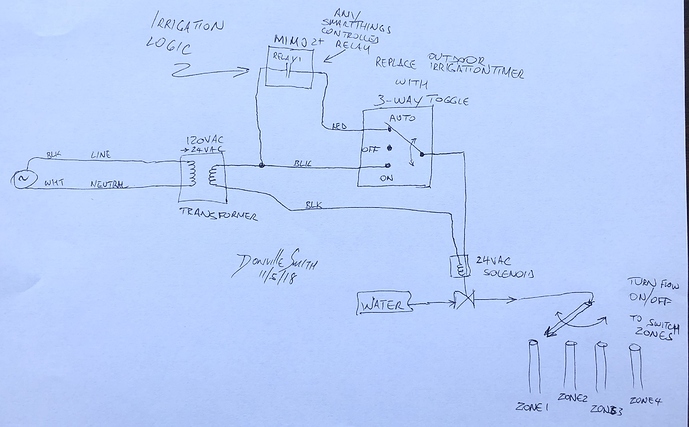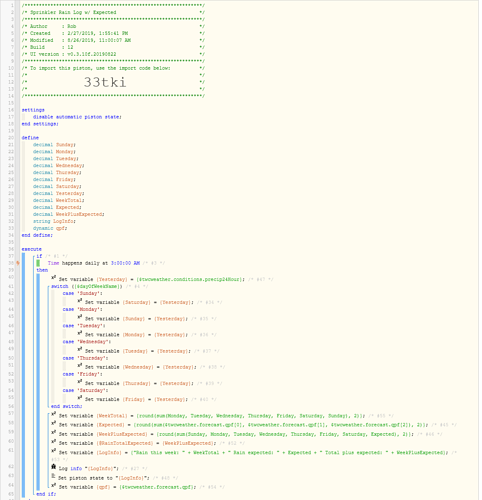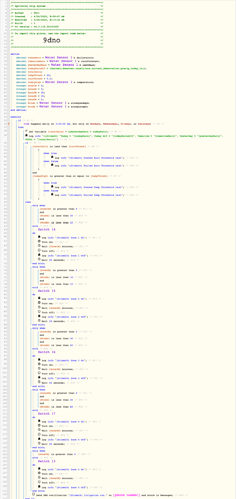I tackled a big project this summer and got my in-ground sprinklers working again. (I can’t wait to see my next water bill.  ) I’d really like a fancy new smart timer, but all I have is an ancient dumb daily/weekly timer with 6 zones. It’s so old it uses the old red LEDs like the calculators from the '70s. It used to have a rain gauge too, but that’s long gone. Anyway, I was determined to make it smart, so I connected a 120v relay (https://www.amazon.com/gp/product/B000LESCI2/) that breaks the common to the solenoids and plugged it into a regular smart plug. Then I set the dumb timer to run every day.
) I’d really like a fancy new smart timer, but all I have is an ancient dumb daily/weekly timer with 6 zones. It’s so old it uses the old red LEDs like the calculators from the '70s. It used to have a rain gauge too, but that’s long gone. Anyway, I was determined to make it smart, so I connected a 120v relay (https://www.amazon.com/gp/product/B000LESCI2/) that breaks the common to the solenoids and plugged it into a regular smart plug. Then I set the dumb timer to run every day.
Next I jumped in to webCoRE to do the smart part. First I log the rain every day of the week and add in any rain that’s expected over the next few days. I add those together and log it to a global variable. Then my sprinkler control piston checks the rain+expected for the week and IF it’s below a threshold AND IF the sprinklers have run in ‘n’ days, turn the solenoid relay plug on.
Basically the dumb timer runs every day for the amount I want each zone to run. Then the pistons either allow the solenoid circuit to complete (or not) based on rain and number of days since the sprinklers last ran.
Here’s the rain log. You have to let it run for a full week before it’s accurate, but you’ll get the idea if you run it once.
…and the sprinkler control. You may have to set the last run date with a variable (like ‘today’) for it to start working. I don’t remember how I did that.
Both are actually pretty simple. I think most of the code is setting the piston state, logging info, and sending me texts so I can keep an eye on if it’s working or not. 
I’m sharing because I’m sure I’m not the only one using dumb timers for something like this.