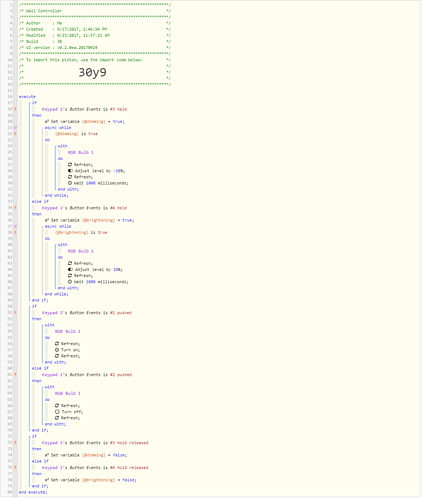This is my piston for using a 4-button keypad in order to controll a dimmable lightbulb. Buttons 1 and 2 are for on/off, keeping button 3 down dims the bulb gradually and keeping button 4 down brightens it. I hope you like it! Feel free to improve on it and share.
A dimmer controlled by a 4-button remote
Ikea 5 button remote piston for brightness and color spectrum
Stumped -- Dimming Piston
it would work nicely for a Lightify controller as well. 
top press - on
top hold - increase brightness
bottom hold - decrease brightness
bottom press - off
Nice idea!
To be honest, I also thought about making it work with only 2 buttons, since you don’t really need 4 for what it does.
Hi! How do you set a variable change before selecting a device (with), and the “async while variable is true”? Could you also explain me a little bit how are the variables playing here?
I’m kind of a noob here
Thanks
I just had a quick look at this and I see it caters for 16 buttons, on my button remote I have 8 physical buttons.
My questions are as follows.
I am using my button remote for lots of things using a DH that gives me 48 buttons via push, double click and hold.
- Will I be able to use the last 4 buttons presses that I have free (one and a third buttons) to do what you have here?
- Would it be easier to abandon my existing set up and do all that I have set up in the ST DH in WebCore?
I expect if it’s possible in ST then it is also possible in here, but probably a lot more complex.
I use this button remote everyday for everything from light’s and sockets to firing up my Harmony set ups and turning siren off.
Has anyone been able to get this to work with lightify dimmer button to work? if so can you share?
I’m really a beginner in webcore. My question is how can one translate this script to work with a specific wall remote? When I try to import the piston it cannot recognize my nodon wall switch as a keypad.