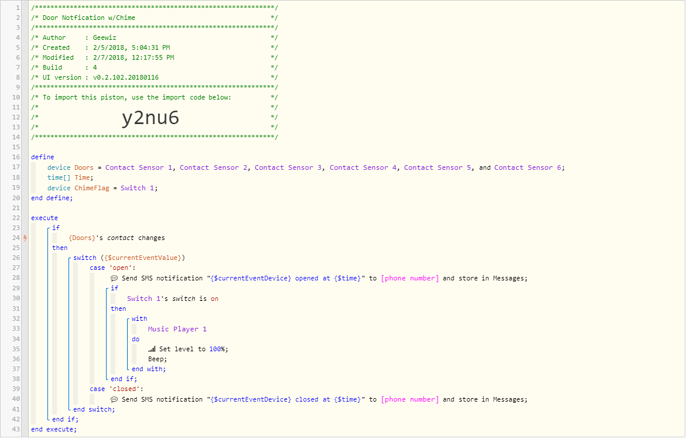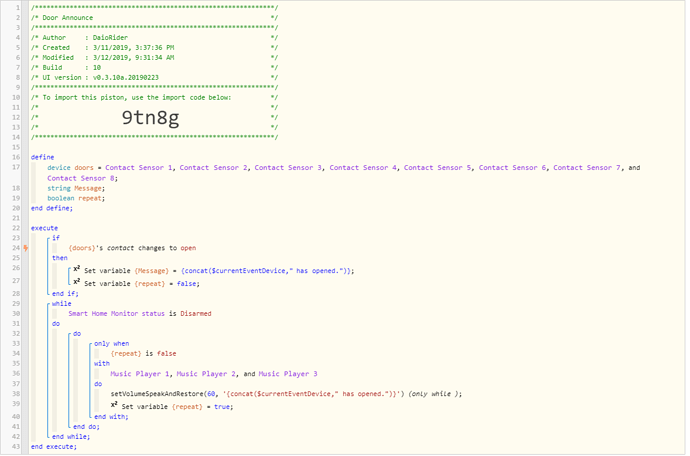I have 5 door sensors and wanted a simple solution to send me a notification when any of the sensors changed their state.
This piston will send an SMS when a door sensor state is changed, and will report its condition…i.e. Open or Closed. It will also trigger an Aeotec Doorbell to play a specific mp3 file sound.
This is pretty simple, but may be of some value for anyone starting out.