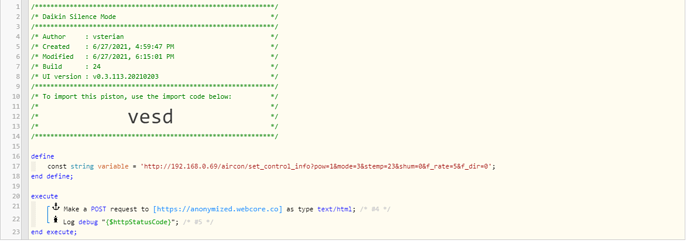1) Give a description of the problem
I have access to my Daikin Air Condtioning API and I want to create a webcore piston that will change my FAN mode to “Silence” because the current DHT does not support this function
2) What is the expected behaviour?
When I run the piston, AC will change the settings
3) What is happening/not happening?
If I run the http command in browser the AC reacts on every command. When I make the POST request on webcore I receive “403” error
This is the url that should run on webcore ( like the one on browser)
http://192.168.x.x/aircon/set_control_info?pow=1&mode=3&stemp=23&shum=0&f_rate=B&f_dir=0
**4) Post a Green Snapshot of the piston
5) Attach logs after turning logging level to Full
(PASTE YOUR LOGS HERE THEN HIGHLIGHT ALL OF THE LOGS AND CLICK ON THE </> ICON TO FORMAT THEM CORRECTLY)
╔Received event [Acăsică].wc_async_reply = httpRequest with a delay of 0ms
+58ms ║RunTime Analysis CS > 18ms > PS > 5ms > PE > 35ms > CE
+61ms ║Runtime (38671 bytes) successfully initialized in 5ms (v0.3.110.20191009) (60ms)
+62ms ║╔Execution stage started
+74ms ║║403
+76ms ║║Executed virtual command log (1ms)
+78ms ║╚Execution stage complete. (16ms)
+79ms ╚Event processed successfully (79ms)
Please help me!
Thanks
Vlad