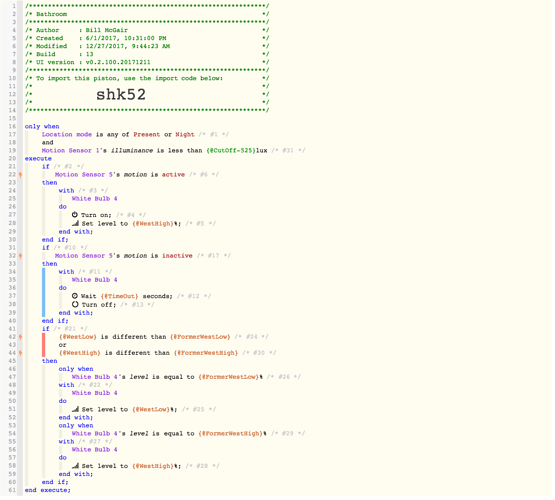1) Give a description of the problem
event after wait not firing
2) What is the expected behavior?
I would expect my light to be shutoff after the wait period
3) What is happening/not happening?
Nothing, sometimes. Other times light shuts off as expected. I don’t understand the logs when the piston wakes up after the wait. why isn’t the action after the wait executed?
**4) Post a Green Snapshot of the piston![image|45x37]
Edit: Piston link deleted by @Robin as it contains private info
5) Attach any logs (From ST IDE and by turning logging level to Full)
`(|+264ms|║║Cancelling condition #17’s schedules…|
|—|---|
|+265ms|║║Condition #17 evaluated true (5ms)|
|+267ms|║║Cancelling condition #10’s schedules…|
|+268ms|║║Condition group #10 evaluated true (state changed) (9ms)|
|+270ms|║║Cancelling statement #11’s schedules…|
|+275ms|║║Executed virtual command [Bathroom Light].wait (1ms)|
|+276ms|║║Requesting a wake up for Tue, Dec 19 2017 @ 10:56:15 PM PST (in 300.0s)|
|+281ms|║╚Execution stage complete. (61ms)|
)
12/19/2017, 10:56:14 PM +377ms
+0ms ╔Received event [Home].time = 1513752975732 with a delay of -1356ms
+224ms ║RunTime Analysis CS > 29ms > PS > 89ms > PE > 107ms > CE
+227ms ║Runtime (43747 bytes) successfully initialized in 89ms (v0.2.100.20171211) (226ms)
+228ms ║╔Execution stage started
+229ms ║╚Execution stage complete. (1ms)
+231ms ╚Event processed successfully (231ms)
`