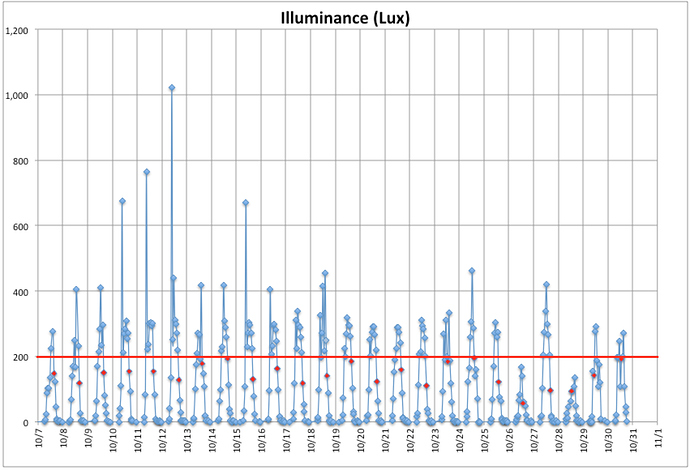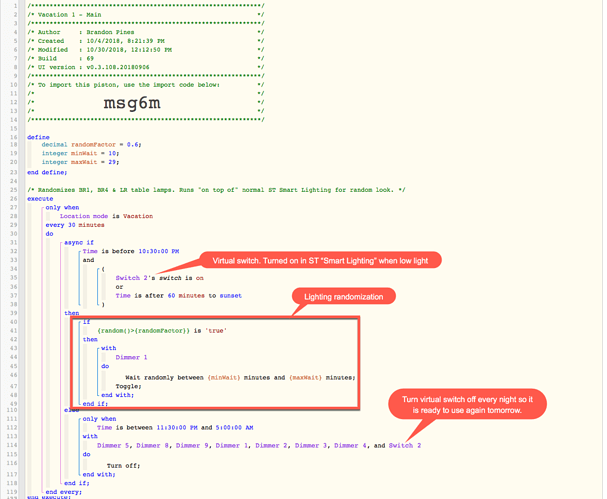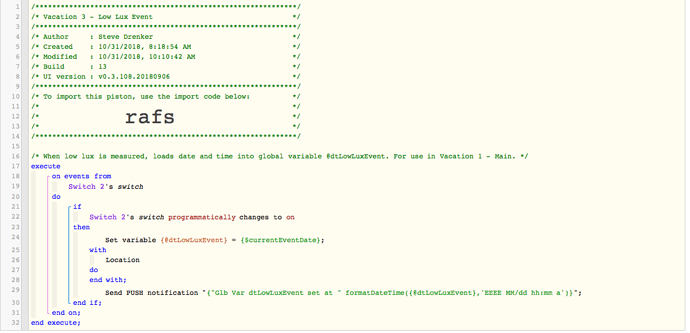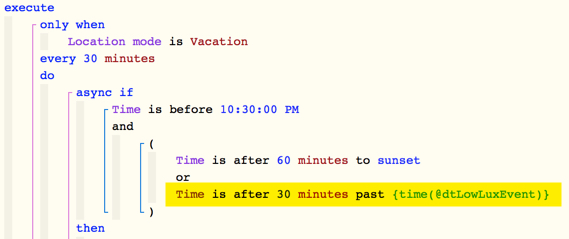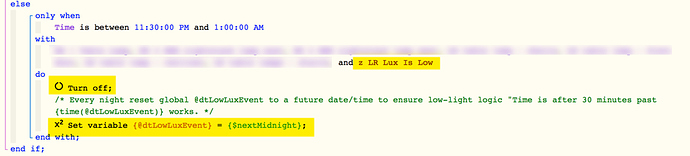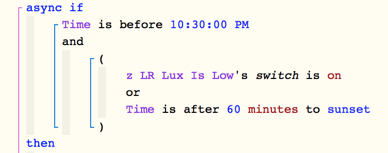Hi. I have a virtual (simulated) switch that is turned on when a Lux sensor detects low light levels in the afternoon. The virtual switch gets turned on at random daily times when the light level goes below a defined threshold. The virtual switch turns on several living room lights (in ST) and also kicks off a webCoRE piston automation to randomize the lights.
I’d like to begin the piston randomization of the lights some time after the virtual switch gets turned on.
I’m stumped - how can I get the time the virtual switch turned on, add 30 minutes to that, put that value in a time or date/time variable, and use that variable to start the randomization?