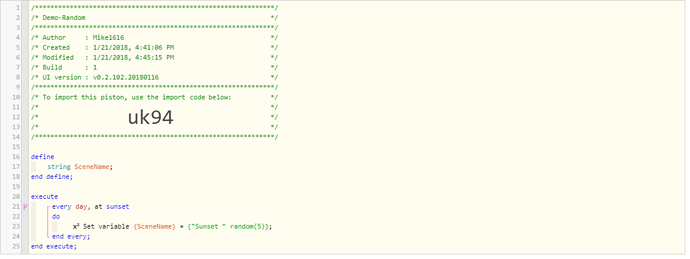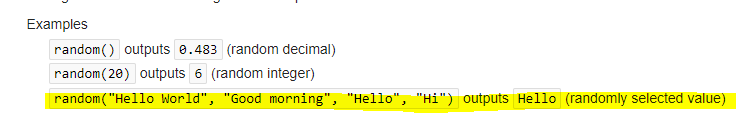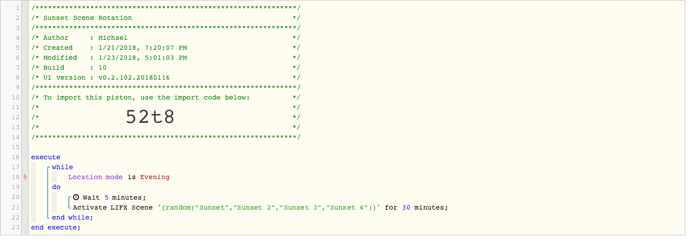One of my Pistons turns on a Lifx scene at sunset. I have multiple scenes setup through the Lifx app. I was wondering if there is a way to have my piston randomly select a scene from a list of Lifx Scenes.
Example…
What I use currently-
When “Sunset=True” the Lifx scene “Sunset” is activates.
What I’m wanting-
When “Sunset=True” randomly activate “Sunset 1 or Sunset 2 or Sunset 3”
That even possible? How would I got about setting that up?