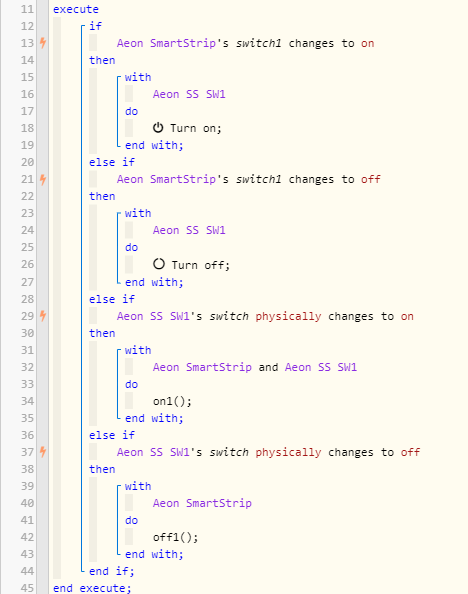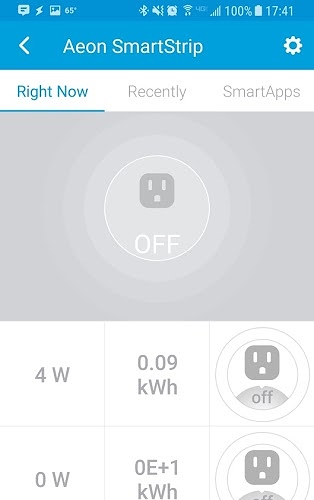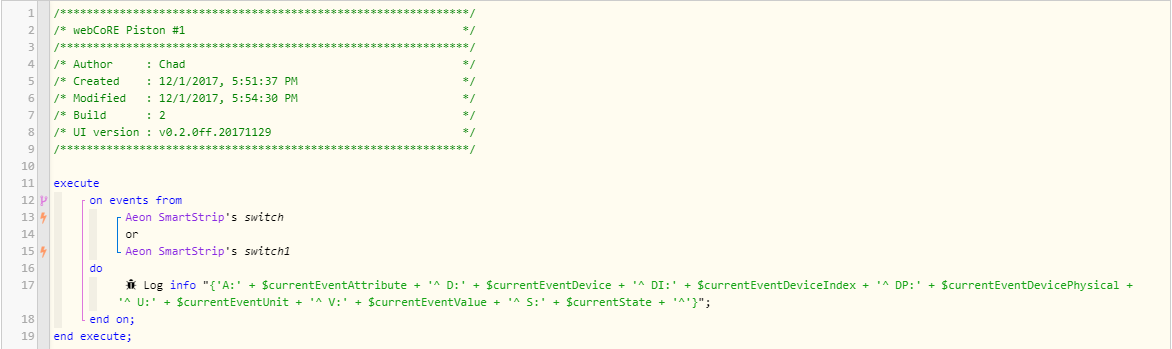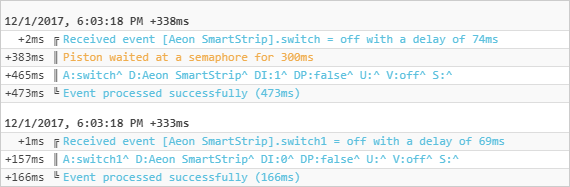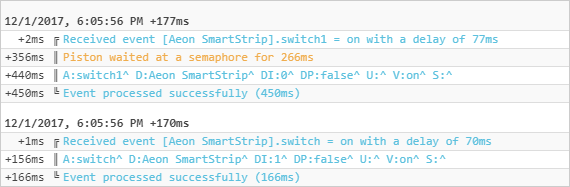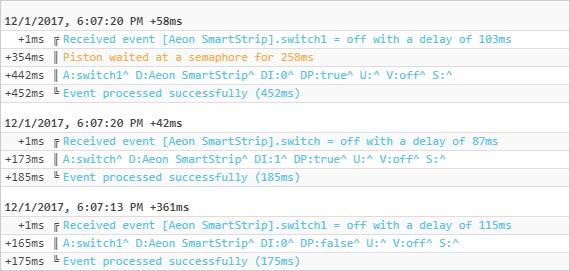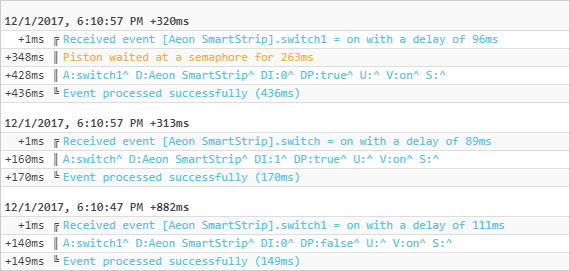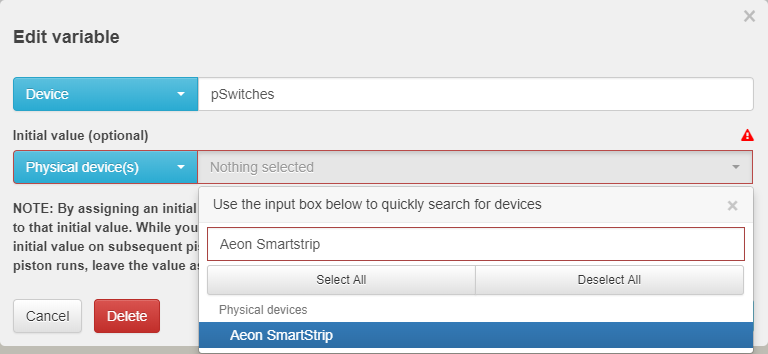1) Give a description of the problem
I just bought the AEON SmartStrip which has 4 individually switchable outlets. It shows up as a single device, but it has 4 switchable tiles, one for each outlet. I have set up 4 virtual switches, one for each switchable outlet. I would like them to follow each other…I feel dumb just for posting this, because I feel it’s a very common one to ask but I didn’t come across any other posts. I did figure out one way to do it…but it seems very inefficient and, yes, I know, “if it works why not just use it”…well I also like using these opportunities to learn how to do a particular task better and it seems crazy to me to copy paste this 4 times, if there’s some nifty way I can do it all in one. Screenshot below of my first test piston for just one switch.
2) What is the expected behavior?
Virtual Switches 1 - 4 follow Physical Switches on the SmartStrip and vice versa.
3) What is happening/not happening?
(PUT YOUR INFO HERE)
4) Post a Green Snapshot of the piston![]()
I need to do this, but for 4 total switches
edit: yes, I realize there is a bug in the screenshot on line 32, it’s only supposed to be “Aeon SmartStrip”