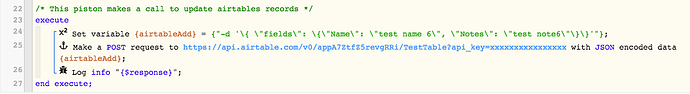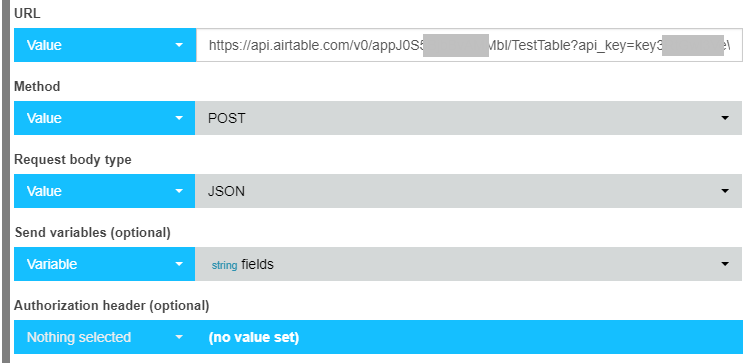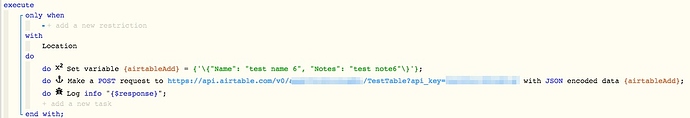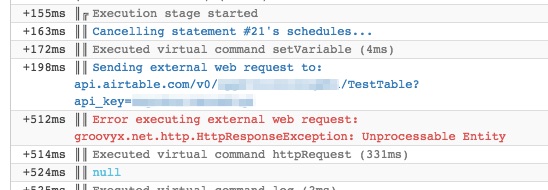1) Give a description of the problem
I am having trouble getting an https call to work from a piston to be able to authenticate then update a table in the airtable system.
2) What is the expected behavior?
Need the https calls to work! Does anyone have a working example for http calls to airtable?
The shell script code below works:
curl -v -XPOST https://api.airtable.com/v0/appA7ZtfZ5revgRRi/TestTable?api_key=xxxxxxxxxxxxxxx
-H “Content-Type: application/json”
-d ‘{
“fields”: {
“Name”: “test name5”,
“Notes”: “test note5”
}
}’
3) What is happening/not happening?
This is the error info I get back from what I have coded so far:
Error executing external web request: groovyx.net.http.HttpResponseException: Unprocessable Entity
4) Post a Green Snapshot of the piston![]()
5) Attach any logs (From ST IDE and by turning logging level to Full)
The only log at this time is that the http call fails and the response variable is null.