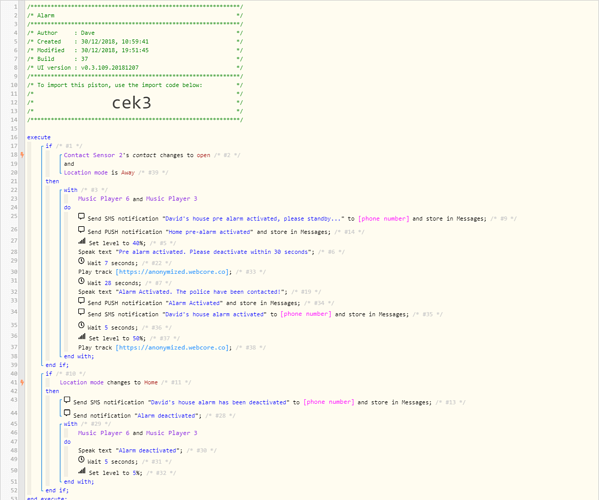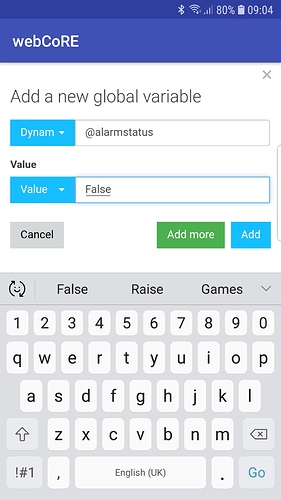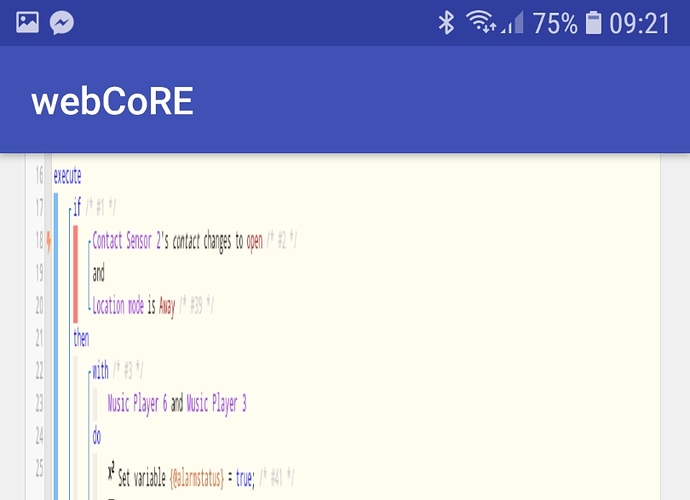1) Give a description of the problem
I have designed my own alarm piston. i know there are are few around but i really want to learn rather than keep using others. please see below, im really pleased with it. However, when the ‘alarm is disabled’ ie location mode changes to ‘home’ i want it to send the alarm deactivated txt / push notification but i am noticing that this will now occur every time the location changes to ‘home’, not just in reaction to this piston
2) What is the expected behaviour?
i would like it so the push / text only gets sent as a result of this piston being ‘deactivated’ not every-time location changes to ‘home’
**4) Post a Green Snapshot of the piston!