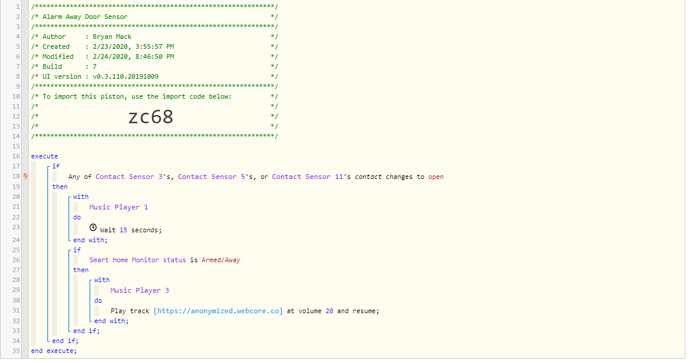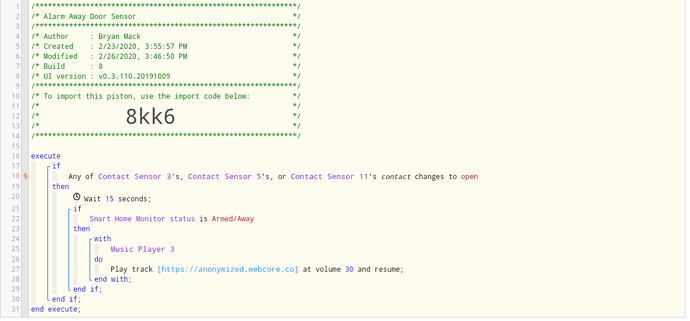1) Give a description of the problem
This piston doesn’t work, the siren sound never plays. It’s something to do with the delay, if I remove that it works so I know my online file works. I have tried countless versions of this, such as "alarm is away and stays away for 15 seconds, and I’ve put that all in the initial IF statement as well. Nothing seems to work.
2) What is the expected behaviour?
If my SHM (old app) is in Armed-Away mode, and I open a door, wait 15 seconds, if the alarm is STILL in Armed-Away mode, blast a siren on certain sonos speakers
3) What is happening/not happening?
Nothing happens at all
**4) Post a Green Snapshot of the piston![image|45x37]
5) Attach logs after turning logging level to Full
Sorry - I have them as medium right now, I’m not home and don’t want to startle my sitter should it work, so I will wait until tonight to update to full logs
2/25/2020, 7:41:20 AM +136ms
+1ms ╔Received event [Home].time = 1582641681142 with a delay of -1006ms
+130ms ║Runtime (38735 bytes) successfully initialized in 72ms (v0.3.110.20191009) (127ms)
+131ms ║╔Execution stage started
+132ms ║╚Execution stage complete. (1ms)
+133ms ╚Event processed successfully (133ms)
2/25/2020, 7:41:08 AM +331ms
+1ms ╔Received event [Front Door Sensor].contact = closed with a delay of 51ms
+85ms ║Runtime (38734 bytes) successfully initialized in 46ms (v0.3.110.20191009) (83ms)
+86ms ║╔Execution stage started
+101ms ║╚Execution stage complete. (15ms)
+102ms ╚Event processed successfully (101ms)
2/25/2020, 7:41:05 AM +989ms
+1ms ╔Received event [Front Door Sensor].contact = open with a delay of 96ms
+130ms ║Runtime (38739 bytes) successfully initialized in 78ms (v0.3.110.20191009) (128ms)
+131ms ║╔Execution stage started
+151ms ║║Executed virtual command [Basement Sonos].wait (0ms)
+152ms ║║Requesting a wake up for Tue, Feb 25 2020 @ 7:41:21 AM MST (in 15.0s)
+156ms ║╚Execution stage complete. (25ms)
+157ms ║Setting up scheduled job for Tue, Feb 25 2020 @ 7:41:21 AM MST (in 14.996s)
+166ms ╚Event processed successfully (166ms)`Preformatted text`
REMOVE BELOW AFTER READING
If a solution is found for your question then please mark the post as the solution.