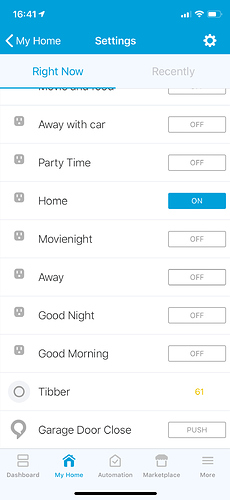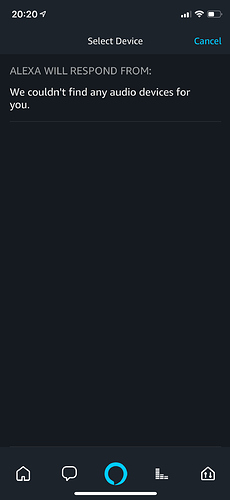Actually, I need to back up as I did some testing this morning and realized I had missed something important in your original post. My apologies!
You mentioned that you has used a momentary button tile as an intermediary. Try changing that to a simulated switch. If that works, as it should, simply revise your piston to turn that switch off some time after it’s been switched on, perhaps once the door is confirmed to be opened or closed.
Just for background, the “Audio Actions not supported on this Device” is intended to prevent Alexa from acting on certain devices that could create security and/or safety issues. For example, you don’t want a burglar to be able to yell through the window to shut off your alarm or open your garage. The way around that, which you tried, is to use an intermediary switch, but for some reason Alexa (this has nothing to do with Sonos) doesn’t like the momentary button tiles in ST.
Sonos One’s support of Alexa routines remain imperfect, but in this case the error is mine in not noting your use of the momentary button tile earlier. Sorry to have misled you.
Please let me know if this resolves your issue.

 It`s the original DH from ST, created in IDE.
It`s the original DH from ST, created in IDE.