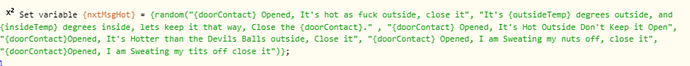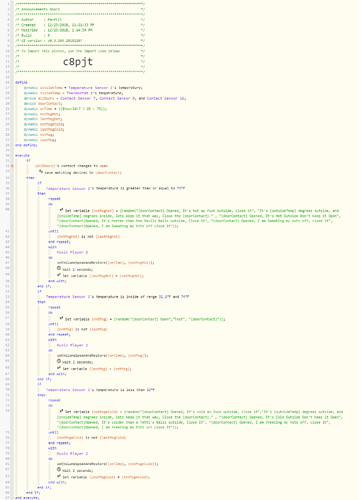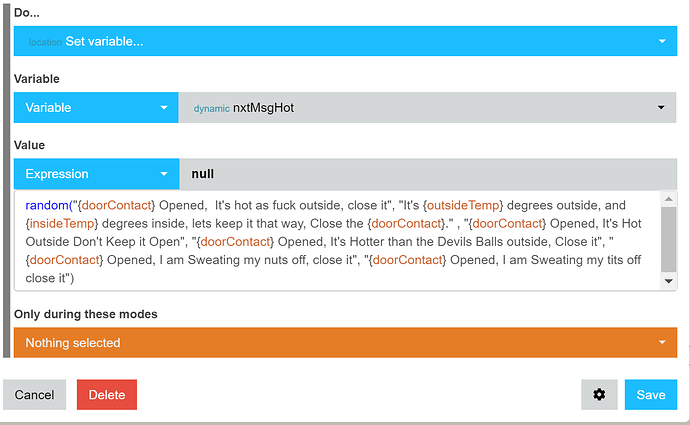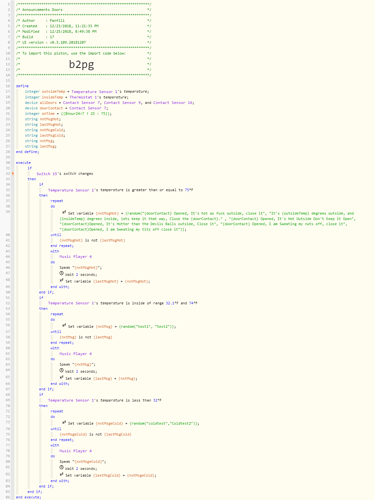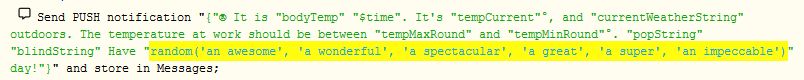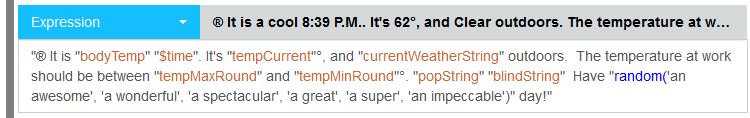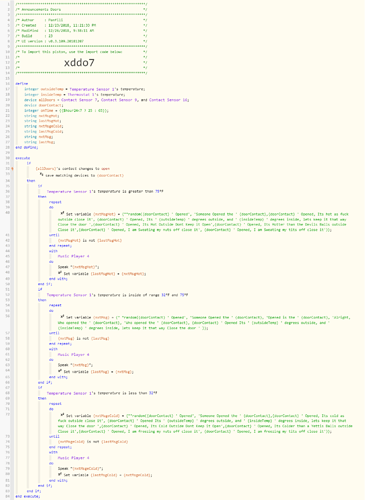@ike2018 or @WCmore,
Hey guys, hope you are having a merry Christmas!! As you can see from my attached piston, I am slowly starting to understand things, and am growing my pistons. I am currently still working on the doors piston; but I seem to be having some issues with this section.
It seems when I am trying to pass a variable into the Speak section, it never seems to speak; or get chosen when I am using Random. And then in the evaluation section when I am creating this expression, it just comes up null. I can’t figure out what I have wrong? Maybe you experts can take a closer look at it.
I am passing a variable into speak in another much smaller simpler piston, so maybe something else is going on here. But I been at it all day with no luck.
Here is the entire piston.
Hopefully its something easy you guys can recognize.