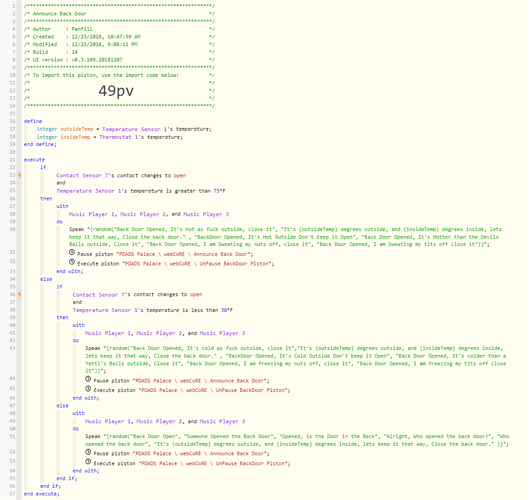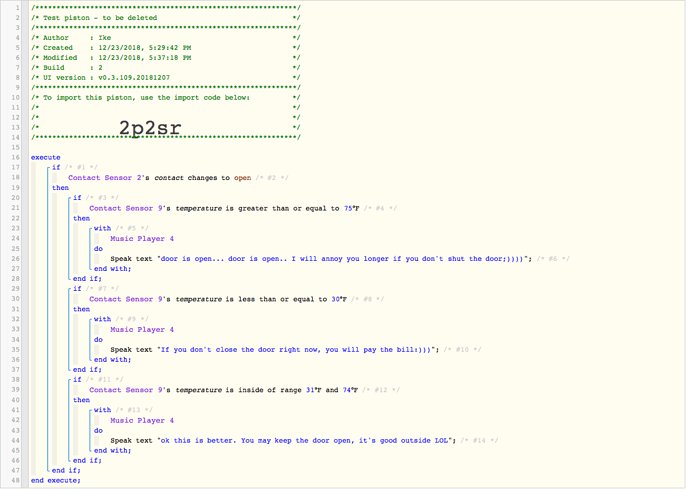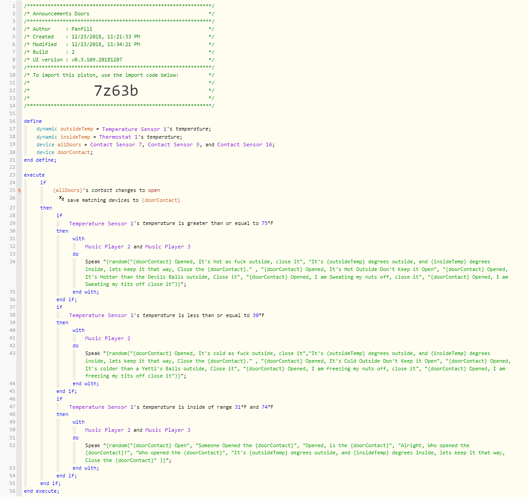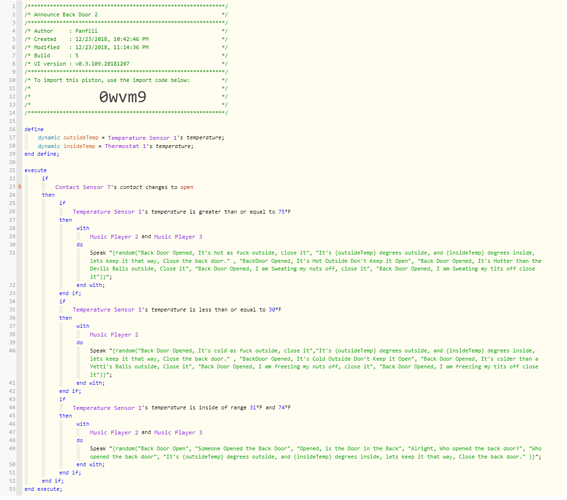1) Give a description of the problem
So I have a multitude of Pistons set up to make announcements when my doors open. Everything is working fine with the opening part. But then if the door closes a minute or two later, it is making another announcement, that the door is opened. When it was really just closed.
2) What is the expected behavior?
I want the announcement to happen when the door opens only. Not when it is closing.
3) What is happening/not happening?
An announcment is happening when the door opens, and then if it is closed a few minutes later, it is making another announcement.
**4) Post a Green Snapshot
5) Attach any logs (From ST IDE and by turning logging level to Full)
(PASTE YOUR LOGS HERE BETWEEN THE MARKS THEN HIGHLIGHT ALL OF THE LOGS SND CLICK ON THE </> ICON TO FORMAT THEM)
REMOVE BELOW AFTER READING