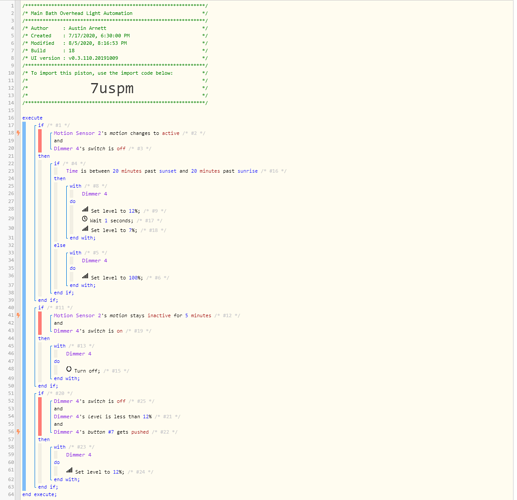1) Give a description of the problem
I am trying to turn on a Zooz Zen22 V3 dimmer with a motion sensor at a dim setting based on the time of day via a SmartThings hub. The piston works reliably but it takes a little over 1 second from when you trigger the motion sensor and it blinks to when the light comes on. I am using a cloud DTH for the Zooz dimmer and a generic local DTH for the motion sensor.
When I keep everything the same but assign the piston’s actions to a HomeSeer WD-200+ dimmer using a cloud DTH in the same room, I get a much faster response (.SetLevel delays typically less than 100ms).
2) What is the expected behaviour?
I would like the light to come on in around 200ms so the delay is much less noticeable.
3) What is happening/not happening?
The piston works correctly, but there is an unexpected ~800ms delay when the dimmer.setlevel command is executed
**4) Post a Green Snapshot of the piston!
5) Attach logs after turning logging level to Full
8/5/2020, 8:20:29 PM +114ms
+1ms ╔Received event [Main Bath Motion Zooz ZSE18].motion = active with a delay of 73ms
+64ms ║RunTime Analysis CS > 21ms > PS > 6ms > PE > 37ms > CE
+67ms ║Runtime (41622 bytes) successfully initialized in 6ms (v0.3.110.20191009) (65ms)
+68ms ║╔Execution stage started
+75ms ║║Comparison (enum) active changes_to (string) active = true (1ms)
+77ms ║║Cancelling condition #2’s schedules…
+78ms ║║Condition #2 evaluated true (5ms)
+86ms ║║Comparison (enum) off is (string) off = true (1ms)
+87ms ║║Condition #3 evaluated true (9ms)
+88ms ║║Cancelling condition #1’s schedules…
+89ms ║║Condition group #1 evaluated true (state changed) (17ms)
+127ms ║║Comparison (time) 73229205 is_between (time) 1596676260000 … (time) 1596627840000 = false (9ms)
+129ms ║║Condition #16 evaluated false (38ms)
+130ms ║║Condition group #4 evaluated false (state did not change) (39ms)
+132ms ║║Cancelling statement #5’s schedules…
+834ms ║║Executed physical command [Main Bath Overhead Dimmer Zooz Zen22].setLevel([100]) (698ms)
+835ms ║║Executed [Main Bath Overhead Dimmer Zooz Zen22].setLevel (700ms)
+843ms ║║Comparison (enum) active stays (string) inactive = false (2ms)
+845ms ║║Cancelling any timed trigger schedules for condition 12
+846ms ║║Cancelling statement #12’s schedules…
+847ms ║║Condition #12 evaluated false (7ms)
+848ms ║║Condition group #11 evaluated false (state did not change) (9ms)
+855ms ║║Comparison (enum) on is (string) off = false (2ms)
+856ms ║║Cancelling condition #25’s schedules…
+857ms ║║Condition #25 evaluated false (7ms)
+858ms ║║Condition group #20 evaluated false (state did not change) (8ms)
+861ms ║╚Execution stage complete. (793ms)
+862ms ╚Event processed successfully (862ms)