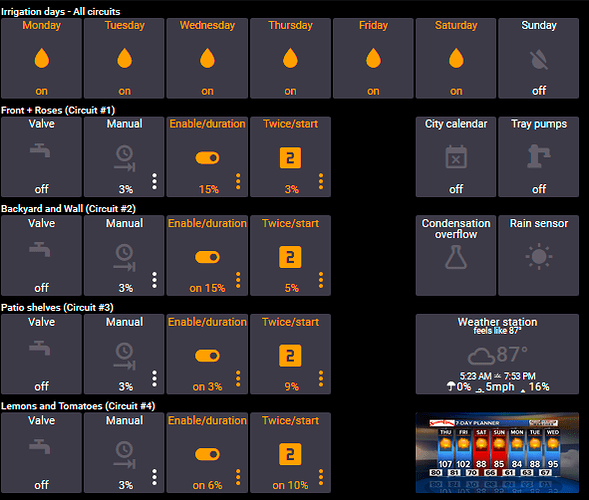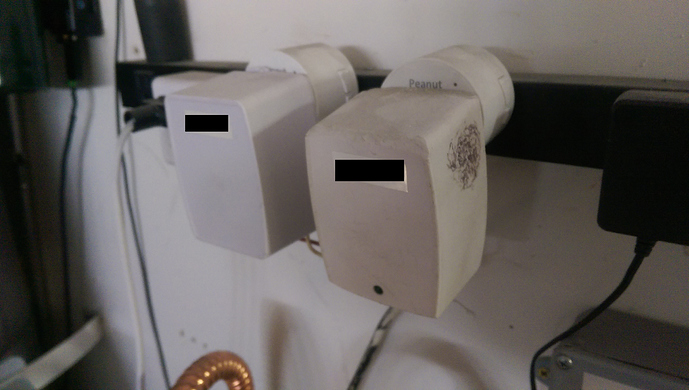I agree. The main reason I even mentioned it is for others finding this thread later…
I guess, the philosophy I usually adhere to when coding is, I would rather more text/lines, IF it makes the piston easier to read and/or edit… or perhaps more importantly, if it executes smoother.
I rarely condense multiple lines into one just for the sake of less “bytes”.
(we live in a terabyte world, and each piston is less than 0.1 megabytes)

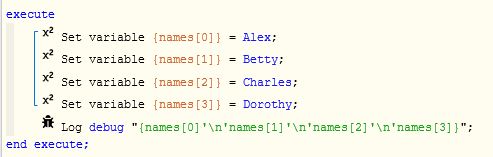
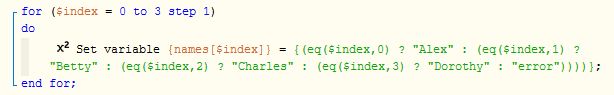
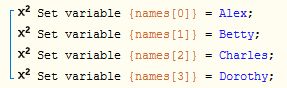


 Btw, this is the thing I’m tinkering with. I’ve got 4 irrigation circuits which I (wifey) needs (wants) rather granular control over. I’m using 3 virtual dimmer devices for each circuit. The level slider values are for configuring duration for manual and automatic as well as start time in the AM. One of the switches (twice) allows one to add another water cycle at opposite hours:
Btw, this is the thing I’m tinkering with. I’ve got 4 irrigation circuits which I (wifey) needs (wants) rather granular control over. I’m using 3 virtual dimmer devices for each circuit. The level slider values are for configuring duration for manual and automatic as well as start time in the AM. One of the switches (twice) allows one to add another water cycle at opposite hours: