1) Give a description of the problem
This is just a wild idea I had. My SOP is to put my desktop into locked mode (Windows L) and the turn off my desk light when I leave my desk. It would be amusing to be able to do it all in one action. So, my thought is, is there any way to have a button press (which currently toggles the state of my smart bulb on my desk) also send the PC a command to lock itself?
2) What is the expected behaviour?
Trigger: Button 1 is pressed
Result: PC receives lock command
3) What is happening/not happening?
I’m not sure how to pursue sending a command to the desktop via GET/PUT maybe?
**4) Post a Green Snapshot of the piston![image|45x37]
N/A
5) Attach logs after turning logging level to Full
N/A

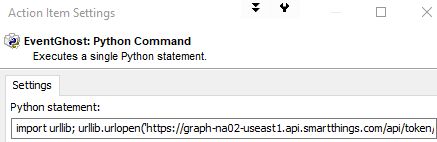
 What I’m thinking is that, instead of using a button to toggle the light and the lock mode on the computer, I can instead do the reverse and use the lock mode on the computer to set the state of the light. That will use the technique of having EventGhost use the URL for a piston which you explained in the other thread. So, I’m good there. No further help needed… I think… I’ll let you know if it turns out otherwise
What I’m thinking is that, instead of using a button to toggle the light and the lock mode on the computer, I can instead do the reverse and use the lock mode on the computer to set the state of the light. That will use the technique of having EventGhost use the URL for a piston which you explained in the other thread. So, I’m good there. No further help needed… I think… I’ll let you know if it turns out otherwise 