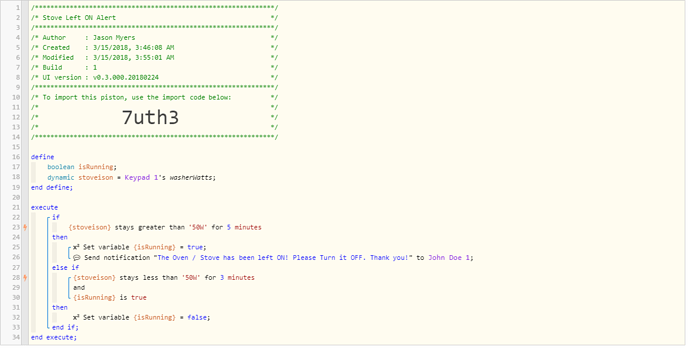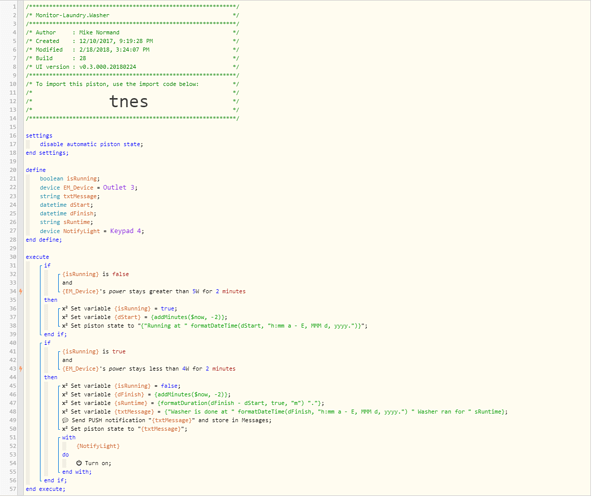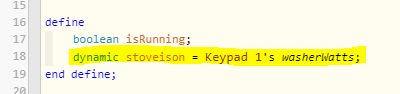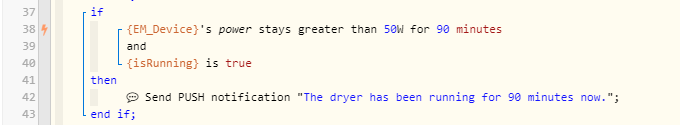1) Give a description of the problem
I am running the Aeon HEM V1 Laundry DTH (early version) from Mike Maxwell. I have a HEM v1 with clamps around my stove and dryer in my electric panel. I want to monitor the stove to tell me if it’s left on past a certain period of time and send an alert. Can someone please review my code and tell me if this will work? Key 1 is my HEM, and the attribute “washerWatts” is the wattage for the stove which is defined in the DTH.
2) What is the expected behavior?
If stove is left on for more then 60 minutes and is drawing more then 50W power, send a notification to contacts.
3) What is happening/not happening?
It’s not sending any alerts.
**4) Post a Green Snapshot of the piston![image|45x37]