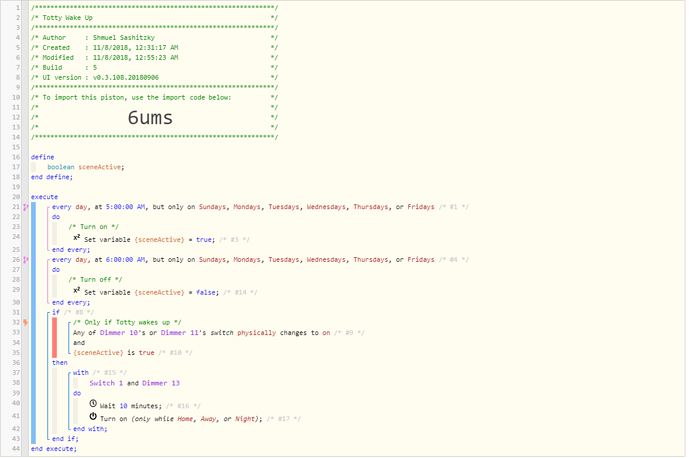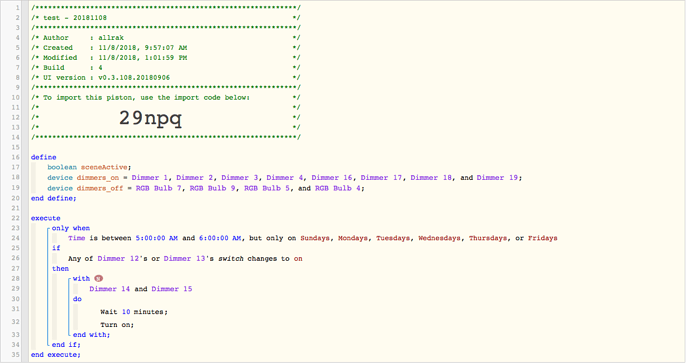Here’s an example of what I mean. Switch 1 & Dimmer 13 were supposed to turn on but never did. How come? Is it bec “sceneActive” was false at 6:07? Or can it be that because Dimmer 10 or 11 were turned off before 10 mins? Or is it something else?
This should help explain what I mean:
Logs:
11/8/2018, 6:00:51 AM +192ms
+1ms ╔Received event [Master Bathroom].switch = off with a delay of 65ms
+122ms ║RunTime Analysis CS > 17ms > PS > 88ms > PE > 17ms > CE
+124ms ║Runtime (39671 bytes) successfully initialized in 88ms (v0.3.108.20180906) (122ms)
+125ms ║╔Execution stage started
+147ms ║║Comparison (enum) off changes_to (string) on = false (0ms)
+149ms ║║Cancelling condition #9’s schedules…
+150ms ║║Condition #9 evaluated false (12ms)
+152ms ║║Cancelling condition #8’s schedules…
+153ms ║║Condition group #8 evaluated false (state changed) (16ms)
+158ms ║╚Execution stage complete. (32ms)
+160ms ║Setting up scheduled job for Fri, Nov 9 2018 @ 5:00:00 AM EST (in 82748.649s), with 1 more job pending
+170ms ╚Event processed successfully (170ms)
11/8/2018, 5:59:59 AM +338ms
+1ms ╔Received event [Home].time = 1541674800000 with a delay of -662ms
+186ms ║RunTime Analysis CS > 23ms > PS > 137ms > PE > 26ms > CE
+189ms ║Runtime (39671 bytes) successfully initialized in 137ms (v0.3.108.20180906) (187ms)
+190ms ║╔Execution stage started
+216ms ║║Cancelling statement #13’s schedules…
+225ms ║║Executed virtual command setVariable (3ms)
+230ms ║╚Execution stage complete. (40ms)
+233ms ║Setting up scheduled job for Thu, Nov 8 2018 @ 6:07:16 AM EST (in 436.733s), with 2 more jobs pending
+242ms ╚Event processed successfully (242ms)
11/8/2018, 5:57:16 AM +77ms
+2ms ╔Received event [Master Bathroom].switch = on with a delay of 121ms
+175ms ║RunTime Analysis CS > 35ms > PS > 122ms > PE > 17ms > CE
+178ms ║Runtime (39680 bytes) successfully initialized in 122ms (v0.3.108.20180906) (174ms)
+179ms ║╔Execution stage started
+200ms ║║Comparison (enum) on changes_to (string) on = true (1ms)
+202ms ║║Cancelling condition #9’s schedules…
+203ms ║║Condition #9 evaluated true (13ms)
+209ms ║║Comparison (boolean) true is (boolean) true = true (2ms)
+211ms ║║Cancelling condition #10’s schedules…
+212ms ║║Condition #10 evaluated true (8ms)
+213ms ║║Cancelling condition #8’s schedules…
+214ms ║║Condition group #8 evaluated true (state changed) (25ms)
+217ms ║║Cancelling statement #15’s schedules…
+224ms ║║Executed virtual command [Kitchen 1, Office].wait (0ms)
+225ms ║║Requesting a wake up for Thu, Nov 8 2018 @ 6:07:16 AM EST (in 600.0s)
+233ms ║╚Execution stage complete. (55ms)
+236ms ║Setting up scheduled job for Thu, Nov 8 2018 @ 6:00:00 AM EST (in 163.688s), with 2 more jobs pending
+247ms ╚Event processed successfully (247ms)
11/8/2018, 4:59:59 AM +134ms
+1ms ╔Received event [Home].time = 1541671200000 with a delay of -866ms
+158ms ║RunTime Analysis CS > 20ms > PS > 108ms > PE > 29ms > CE
+161ms ║Runtime (39680 bytes) successfully initialized in 108ms (v0.3.108.20180906) (159ms)
+163ms ║╔Execution stage started
+188ms ║║Cancelling statement #2’s schedules…
+197ms ║║Executed virtual command setVariable (4ms)
+204ms ║╚Execution stage complete. (41ms)
+207ms ║Setting up scheduled job for Thu, Nov 8 2018 @ 6:00:00 AM EST (in 3600.66s), with 1 more job pending
+216ms ╚Event processed successfully (216ms)