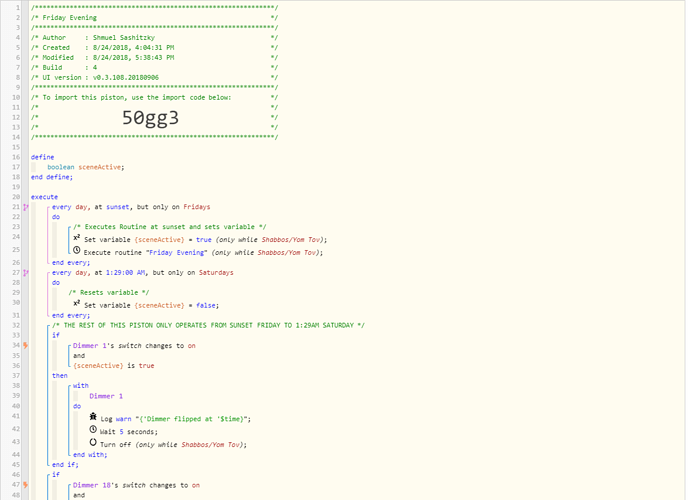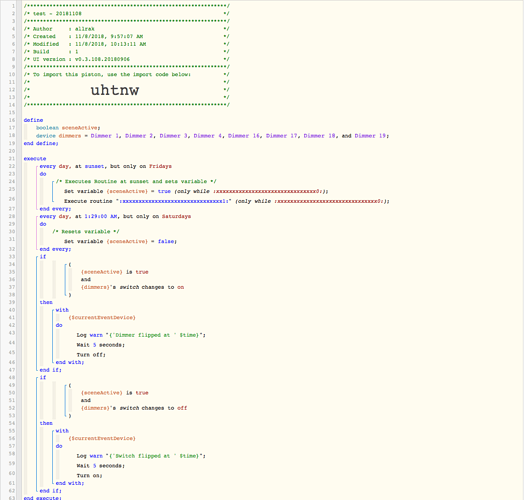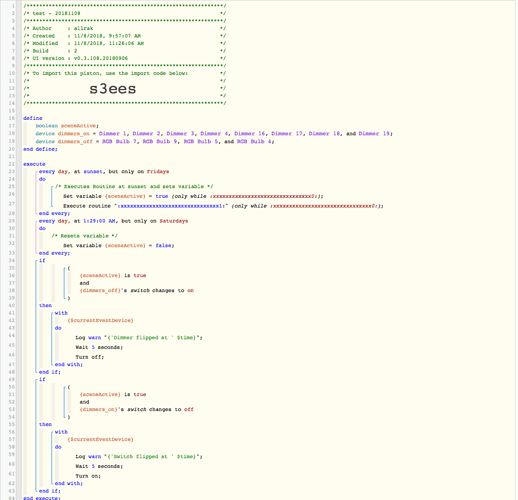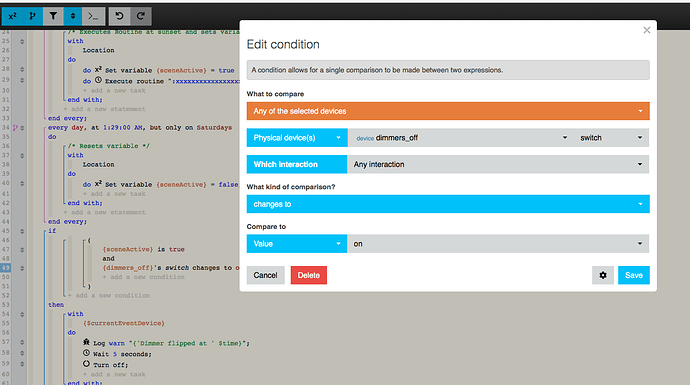Can anyone look at this piston and tell me if this is the only thing controlling these devices is there a chance that a loop will form (meaning turn on, turn off, turn on, etc…)
I just want the light switches to turn either turn back on if they were turned off or visa versa.
Thanks!
Here’s a screenshot: