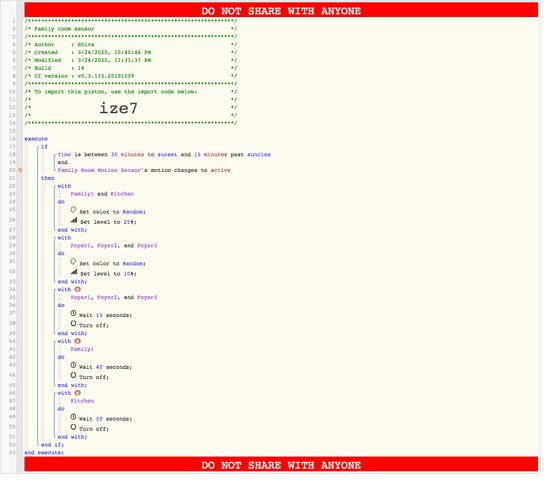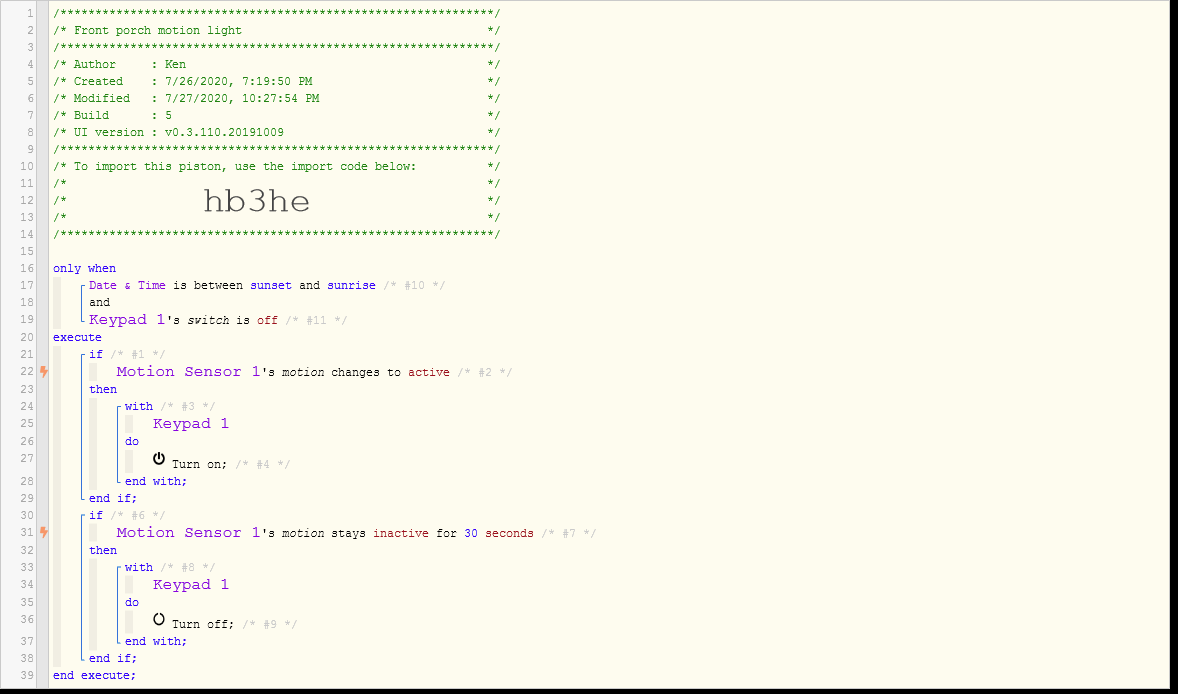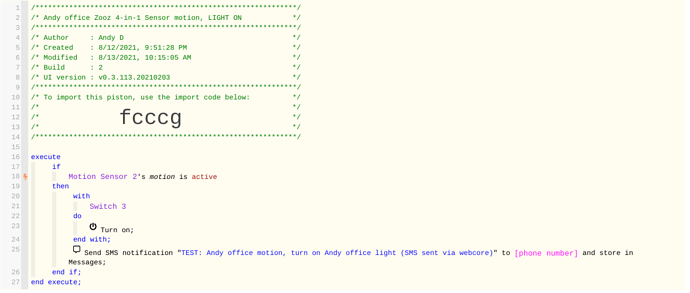First, thank you for putting this together. I have many (over 100?) smart-home devices and used to use Stringify before it closed its doors. webCoRE seemed scary, but some other tutorials walked me through setting it up and here I am with almost everything working as I would like.
However, I keep running into this stupid problem and I feel so frustrated!
When my office motion sensor is active, turn on my office light. And when my office motion sensor stays inactive for 10 minutes, turn off my office light.
Those two pistons worked for a long time, but every once in a while, they just stop working. I’ll leave my office for an hour, come back, and the light is still on.
Troubleshooting attempts:
- Smartthings shows the office motion sensor correctly reporting motion/no motion.
- I can control the office motion sensor via any of a number of other ways (Smartthings app, Action Tiles, voice, etc.)
In the past, when this has happened, I could pause/resume the piston and that would fix it, but this time, that “fix” isn’t working. I even deleted the old piston and created a new one from scratch, but it never executes.
I ended up pausing both of the pistons and creating corresponding automations in Smartthings to do the same thing, but that seems like a weak solution. Surely I must be missing something obvious?
Here’s an anonymized screenshot of the piston, although I can’t imagine I’ve mangled something
And I apologize if it’s not good form to rekindle an old thread, so if there’s a better home for my question/frustration, please redirect me. Thank you! -Andy