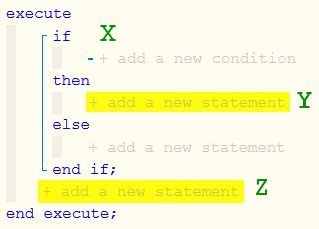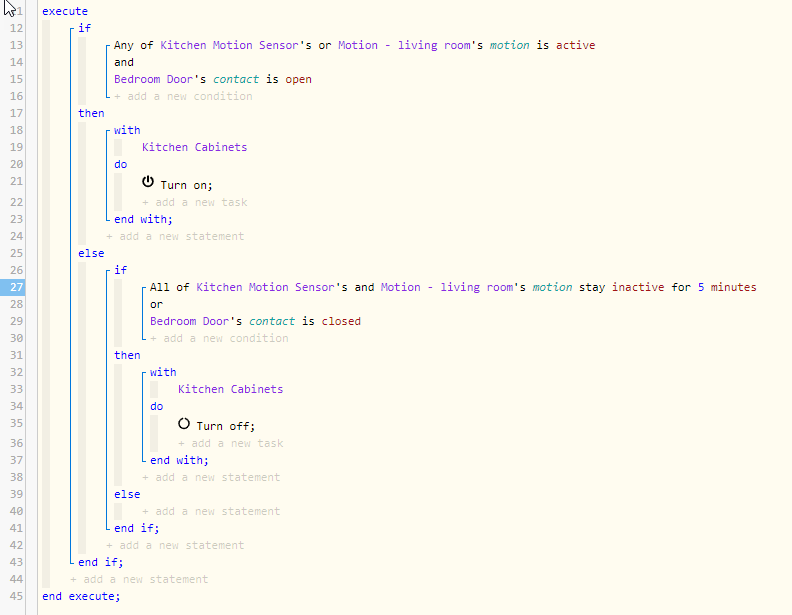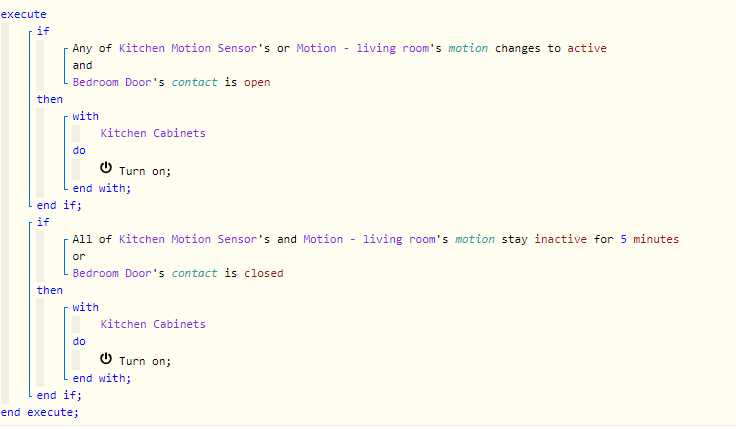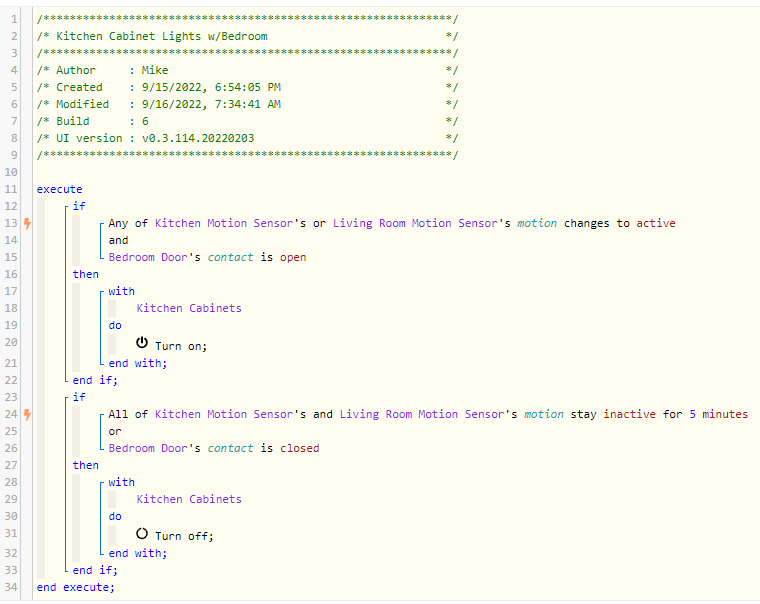I am not going to respond on the pistons. 
I am going to warn users that webcore for ST users will probably cease by the end of this year or whenever groovy is shut down by ST. Users should start planning ahead and looking at automations in the ST app or take a look at Rules API which is not yet finalized. Avoid the Smart Lighting smartapp as it will also be shutdown with the demise of groovy.