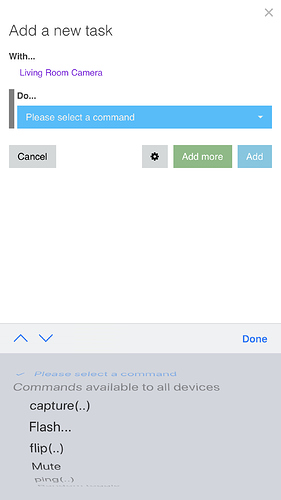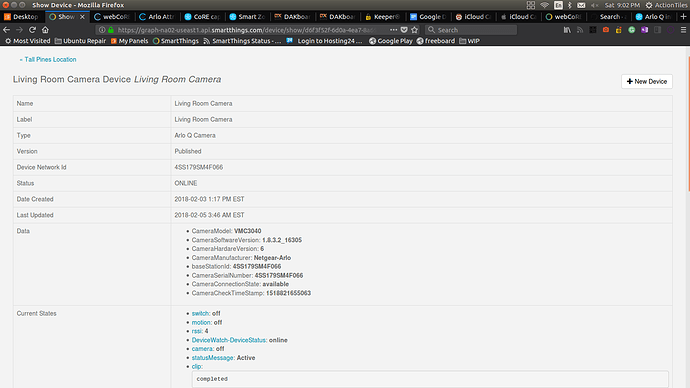Does anyone knows how to format the “capture command in webCoRE? I’m pretty sure there needs to be something between the parentheses, but not sure what. Also wondering what the flash command would do? I’m trying to find the command that’ll turn the status indicator light on/off and don’t see anything that’s obvious. Lastly what would the mute command do - turn the microphone off correct? Thanks!
Arlo Attribute & Command Help
I believe those are just standard commands typically available to devices with the image capture capability… it doesent mean your particular device can handle all of those commands.
The flash command is showing because your camera DTH probably has the switch capability listed.
I don’t think you need anything in the parenthesis for the capture command though… can you a post a link to the device handler.
Any advice on what I am supposed to include inside the parenthesis of the capture command?
Sorry I didn’t see that part of your post. I’m not sure how to find the code for the handler because there’s no handler to choose from in the IDE. Normally I just go in and search the handlers that are setup already and find the one I need and look at the code that way, but there isn’t anything listed. Tried also creating a new one from template but didn’t find it that way either. Even went onto github but no lock.
I’m actually using that already and highly recommend using that smartapp to anyone using Arlo cameras. What I’m trying to do two fold: wanting to display the camera status information in the piston state such as on/off, muted or not and what Arlo mode it’s set to. The capture() question has to do with wanting to take an image snapshot whenever my front door is opened. I’ve also got D-Link cameras which are able to do this and has proven to be a nice feature.
Without access to the DTH then it’s impossible to know what needs to be in the (…), if anything at all.
Also, if there isn’t a capture button in the DTH then it’s unlikely the capture(…) command will do anything in webCoRE.
My understanding is that the Arlos wont capture no matter what we try … at least I’ve never been able to get mine to do so - even IFTTT has been broken by changes @ Arlo
From ST Community
I guess this thread would apply to my Use Case. I simply want to be able to turn the camera on and then record 30 seconds of video and then turn turn the camera off. In Webcore I can turn the camera on, btu do not seem to be able to record video. Am I correct in the assumption that one cannot do that ? Seems like it should be a piece of cake to do.
Only a very small selection of WWST cameras are supported by ST for recording… and I believe it’s now a paid feature of ST as well.
Take a look at Blue Iris.